e-Learning Templates
Learning Visions
DECEMBER 28, 2009
Made to work within most rapid elearning software (Articulate Presenter, Adobe Captivate, Rapid Intake, Adobe Presenter, PowerPoint and more).” Sounds like a good resource for freelancers and eLearning designers working in small departments or as a one-person show.





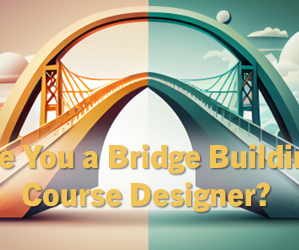








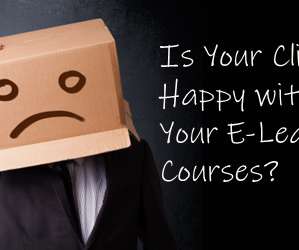



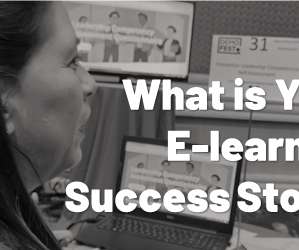




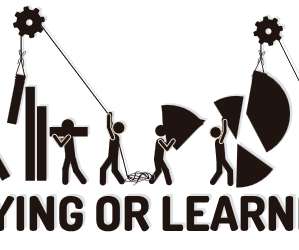



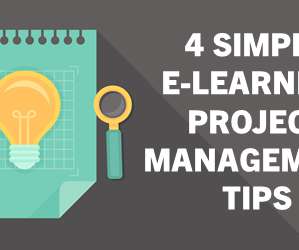


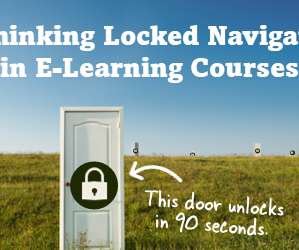

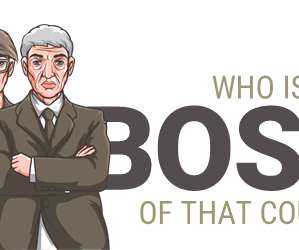
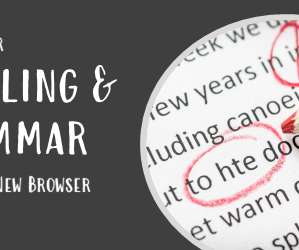

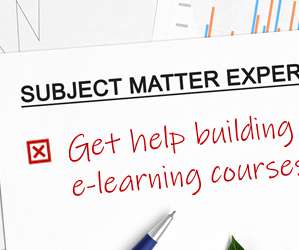


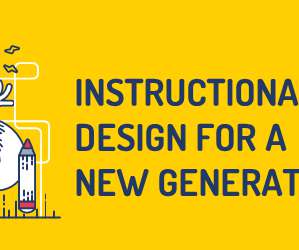













Let's personalize your content