Open Source eLearning Tools
Tony Karrer
OCTOBER 13, 2010
I was just asked about trends in open source for eLearning and particularly open source eLearning tools. Probably one of the better sources on this is Jane Hart’s Instructional Tools Directory. In addition, she indicates if they are free or cost money – which is not quite the same thing as open source.



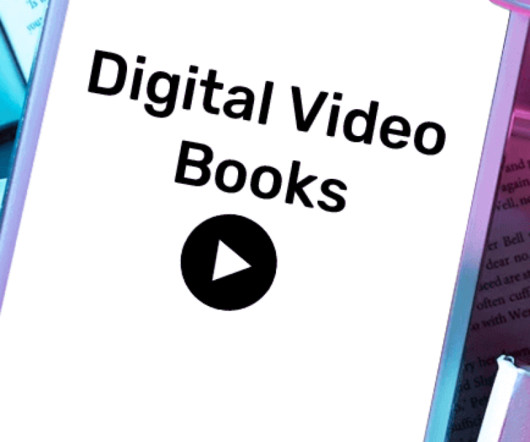










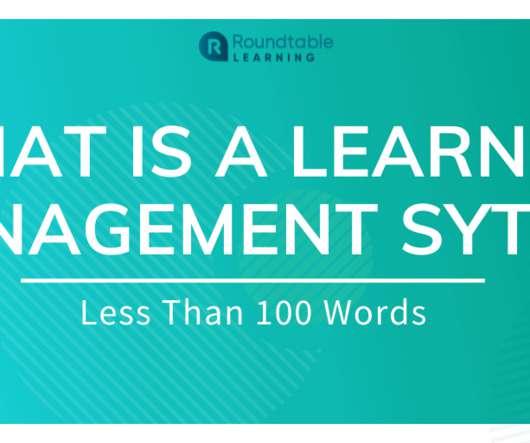





























Let's personalize your content