What Is eLearning? The Good, Bad, and The Ugly
Association eLearning
OCTOBER 9, 2012
At its worst, however, eLearning can be torturous, with seemingly endless PowerPoints slides, that can make eLearning seem downright ugly. Ugly: The Template Style PowerPoint. We’ve all faced “death by PowerPoint”, where each screen is a dump of information on a template style PowerPoint layout. Bio Latest Posts.




















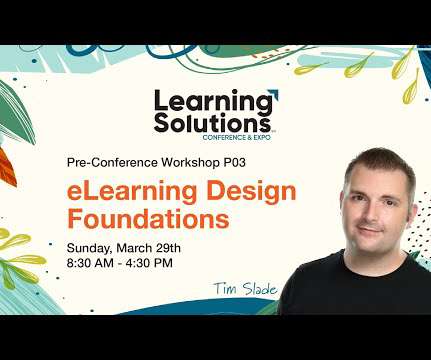






















Let's personalize your content