Why Whiteboard Videos Rule in Education
fewStones
DECEMBER 8, 2023
Voiceover Narration: Incorporate voiceover narration to provide context and explanations. A well-articulated voiceover complements the visual elements, creating a harmonious learning experience. Time-Intensive Production Challenge: Creating high-quality whiteboard videos can be time-consuming.











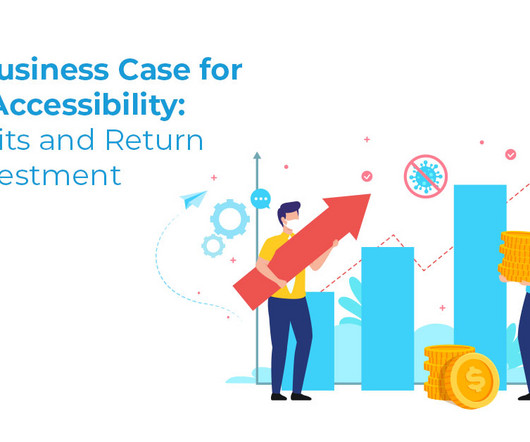






















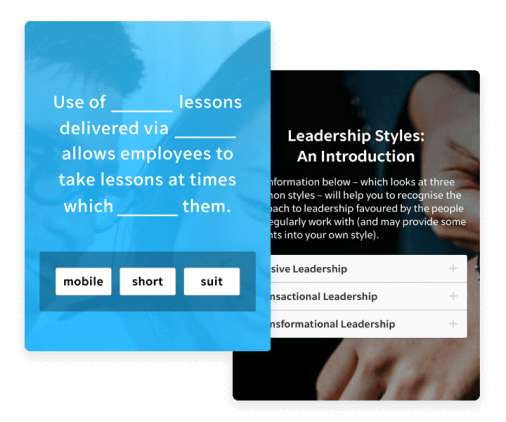



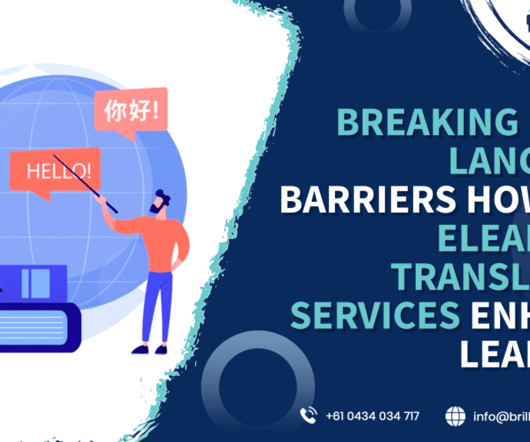










Let's personalize your content