15 Web Accessibility Testing Tools and Their Testing Capabilities
Hurix Digital
APRIL 22, 2024
These tools cover comprehensive testing capabilities, including web accessibility, keyboard navigation, color contrast, alternative text for images, audio capabilities, and more. It scans websites for accessibility issues and provides detailed reports with prioritized recommendations for fixing them. So, let’s dive in.


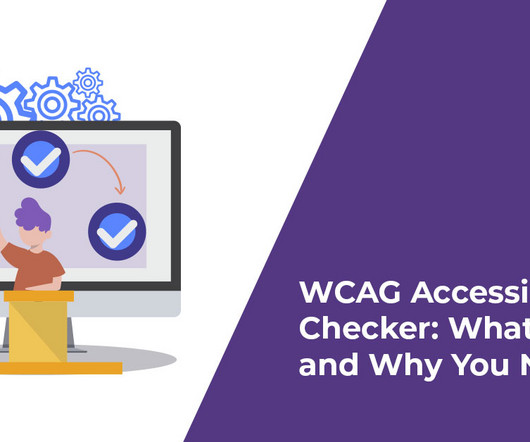
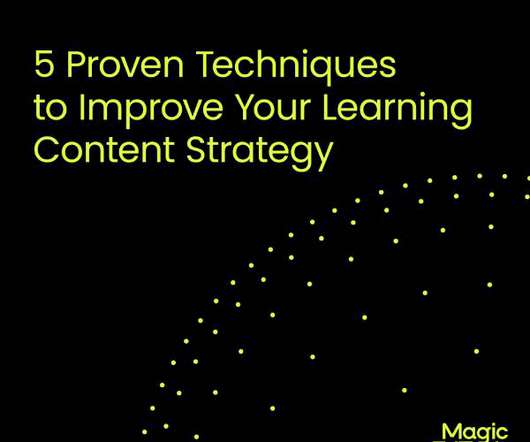





























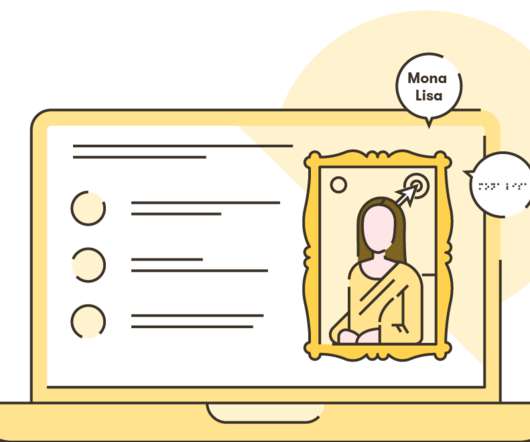














Let's personalize your content