8 Lessons Learned for Converting In-Person Training to Virtual Training
The Learning Dispatch
SEPTEMBER 2, 2020
Based on our experience in developing accessible elearning, here are eight lessons learned to help get you started. The post 8 Lessons Learned for Converting In-Person Training to Virtual Training appeared first on Microassist. Start with the end in mind (goals & outcomes). Accessible Elearning is Effective Elearning.


















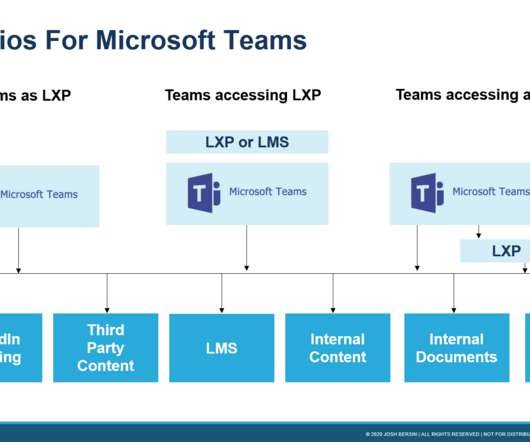







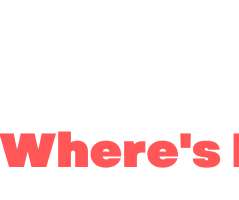




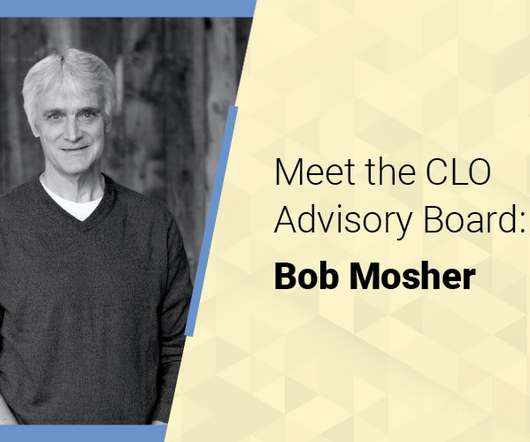

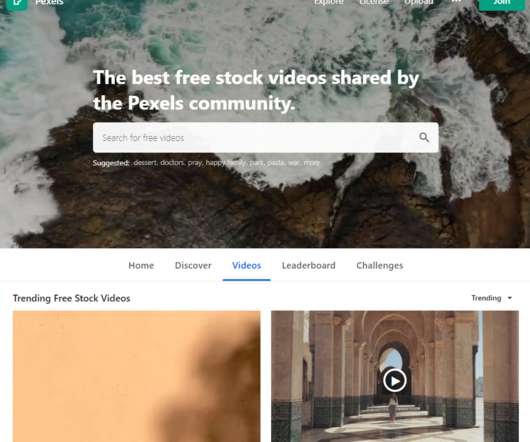



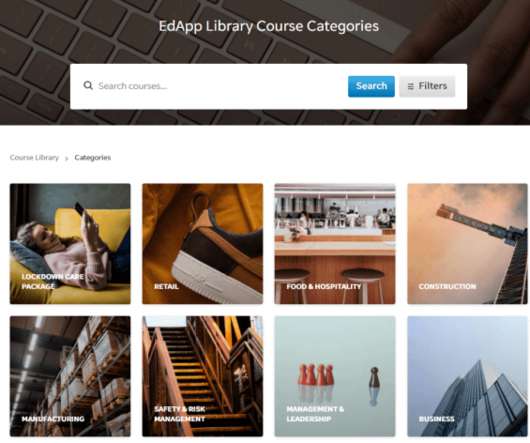




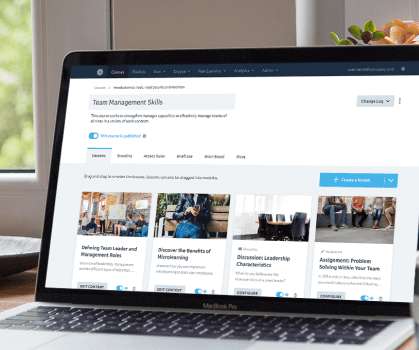











Let's personalize your content