eLearning Software for Blended Learning
B Online Learning
MAY 10, 2017
This one looks at the second platform for the delivery of your blended course, the eLearning development software. In a nutshell the eLearning development software you use needs two things – it needs to be flexible and it needs to be functionally robust. Android/IPhone. Stand alone. Supports accessible standards. Animations.


























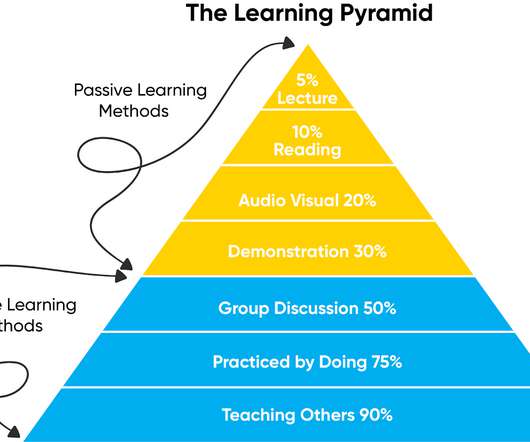








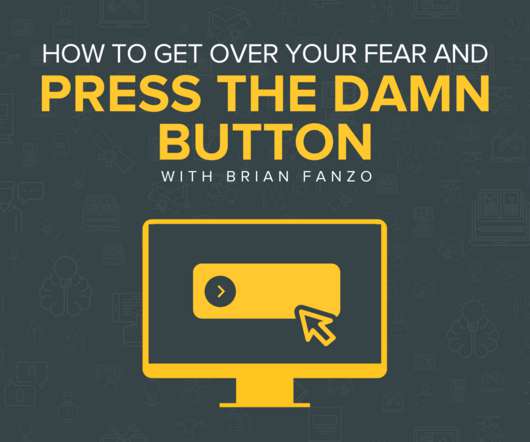
















Let's personalize your content