Closed Caption Tools
Experiencing eLearning
FEBRUARY 20, 2024
I’m looking for ways to make that process more efficient, so I posted a question on LinkedIn. When I work in Storyline, I often use the TTS voices for the alpha version. That automatically generates captions that can be retained when replacing the audio with real voices, but again, the captions break awkwardly.




























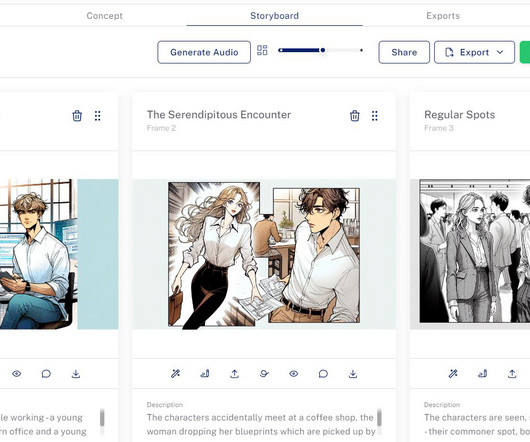









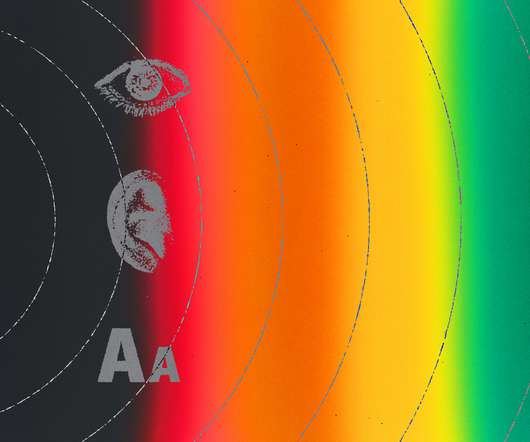
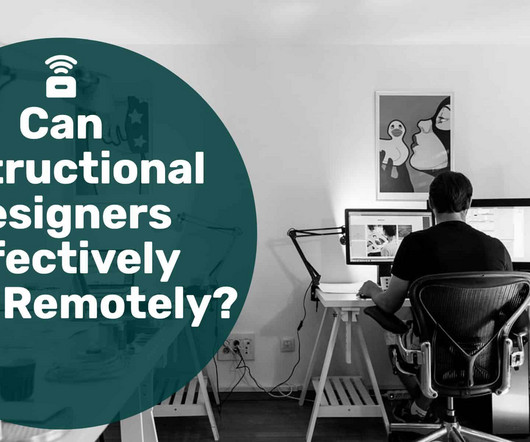










Let's personalize your content