How To Create Your eLearning Checklist With Evernote
DigitalChalk eLearning
JUNE 4, 2015
For the eLearning industry specifically, checklists come in handy for content creation, course building, and even grading and follow-ups – the list goes on and on. With all of your to-do’s, it’s important to have a go-to tool that helps you manage it all. Evernote is a virtual workspace to help you get things done.















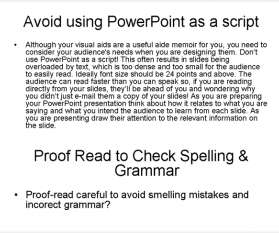






















Let's personalize your content