25 Most Popular Quiz Categories and Quizzes
ProProfs
JULY 3, 2020
Whether it is about taking a fun quiz to kill some time or learning about a specific topic, quizzes are a great source of knowledge and entertainment. . However, browsing through innumerable quiz categories to find the right quiz can be a little tiring. And, when you’re done, do share your quiz results with your friends too.

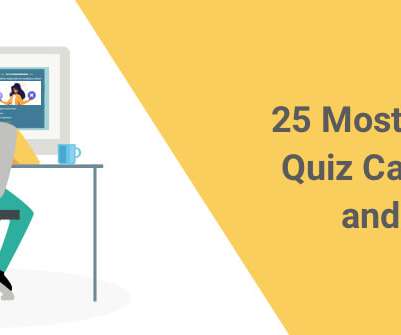












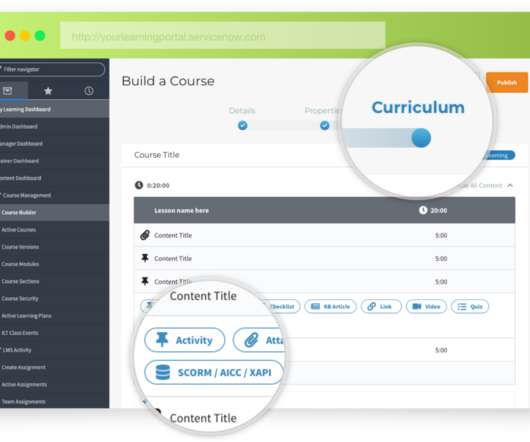





















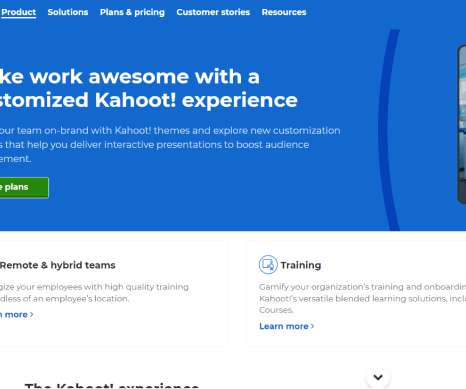














Let's personalize your content