ISPRING SUITE 9: Video Demos with Annotations Equals Awesomeness!
The Logical Blog by IconLogic
FEBRUARY 25, 2020
If you have content in Microsoft PowerPoint and need to use it for eLearning, you'll be happy to know that the top eLearning tools (Adobe Captivate, Articulate Storyline, and TechSmith Camtasia) allow you to import PowerPoint content and then output HTML5 or videos.





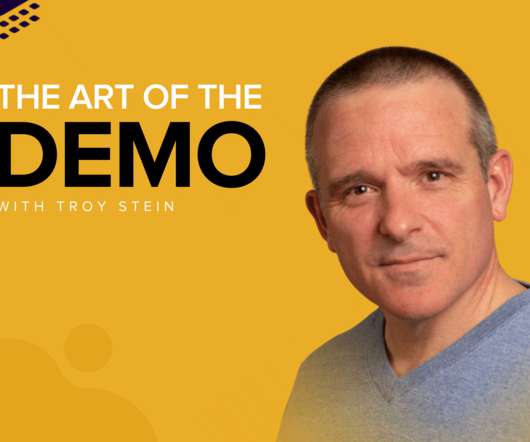






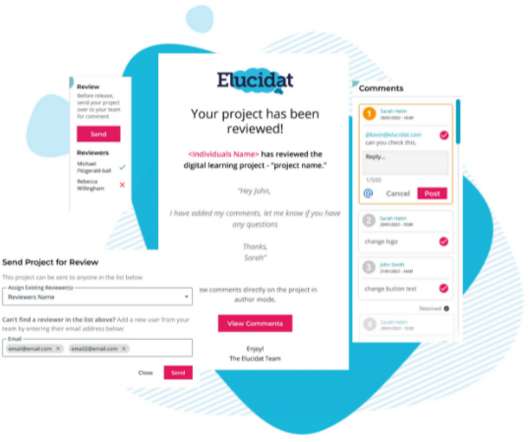











































Let's personalize your content