Google Doc Style Collaboration for WordPress via Multicollab with Multidots CEO Anil Gupta
LifterLMS
OCTOBER 15, 2022
Here he will talk about one of his groundbreaking products Multicollab which is a Google docs style commenting and collaboration tool. It has brought all the features and interface of Google docs right inside your WordPress dashboard so that your team can efficiently perform editorial responsibilities without leaving your site.





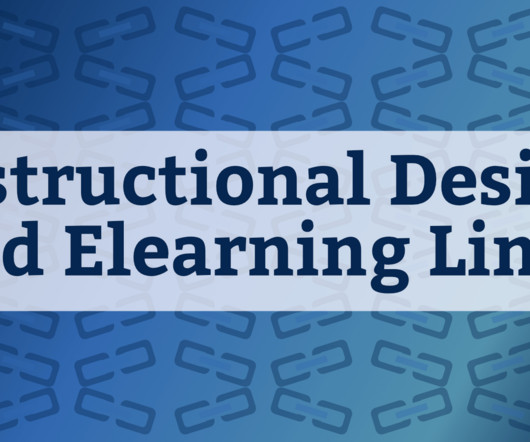
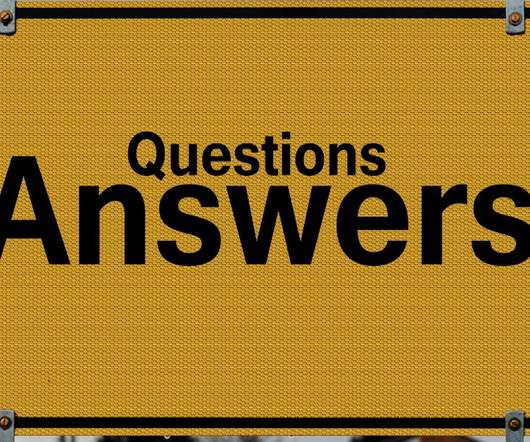

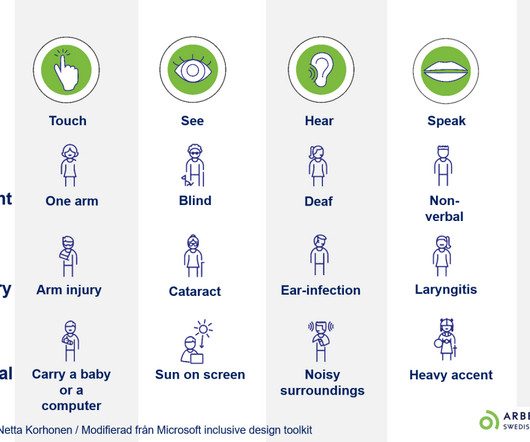





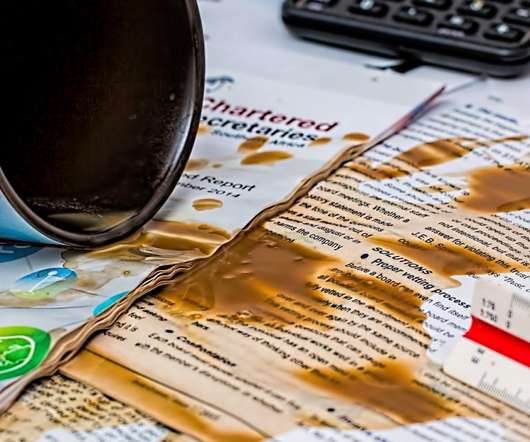




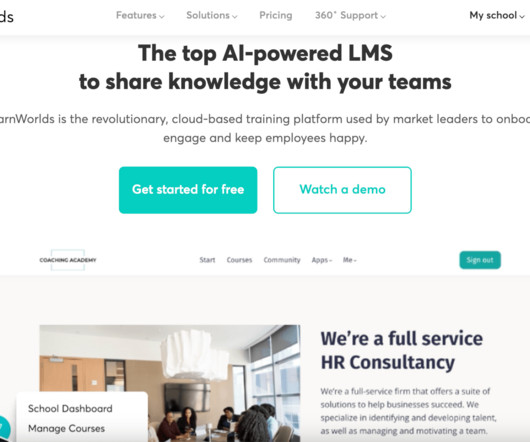







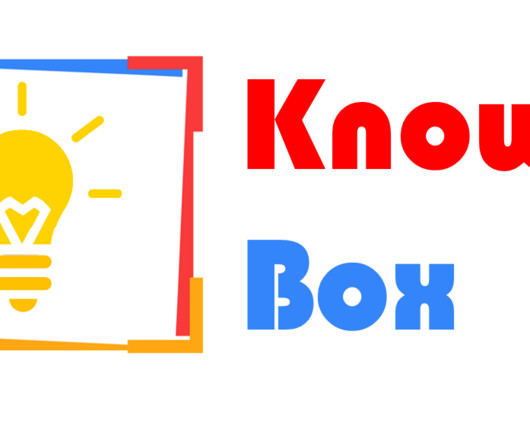


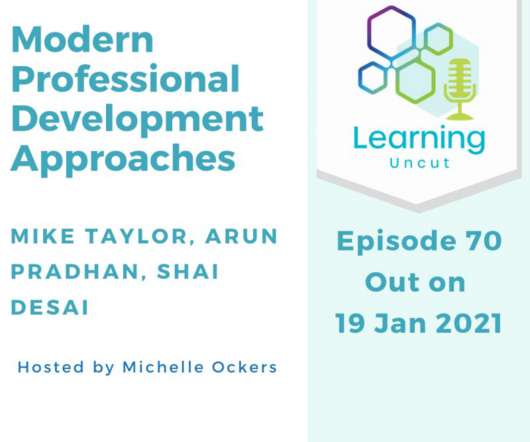












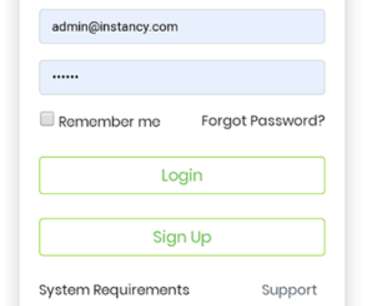










Let's personalize your content