How can I organize e-learning project assets for effective version control and file management?
Yukon Learning
OCTOBER 19, 2023
” And not only that, but each of these courses has more than one version, with titles like: FireSafetyEvacuations_Final FireSafetyEvacuations_FINALFINAL_ FireSafetyEvacuations_NOforREALthisIStheFINALfinalFINAL The date modified timestamp might provide a clue to the file most recently edited, but how can you be sure it’s the final, FINAL version?




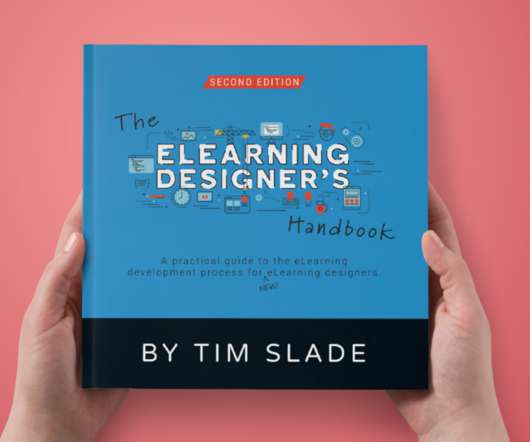

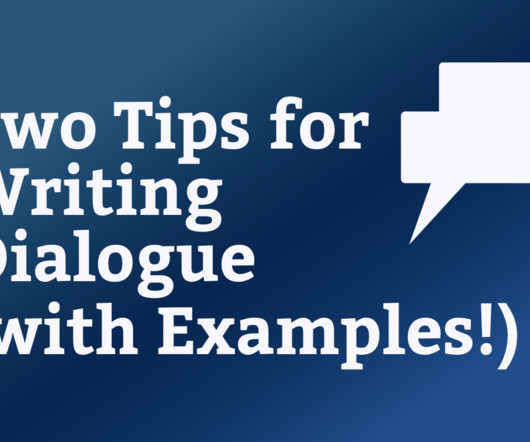

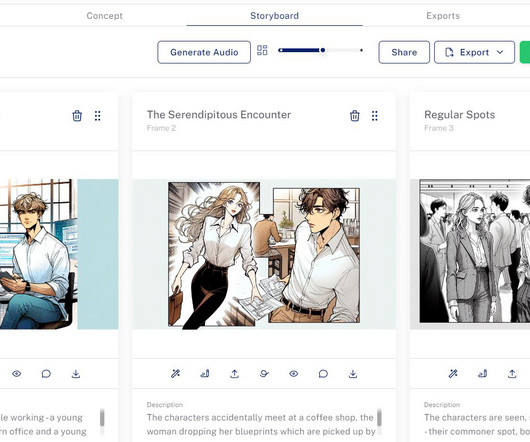
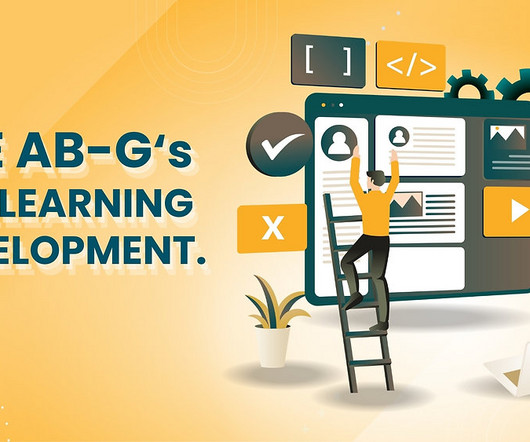
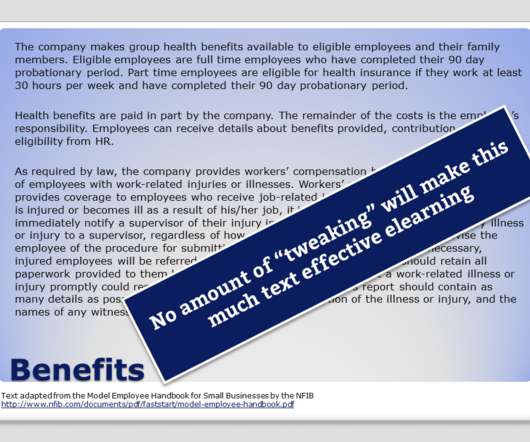






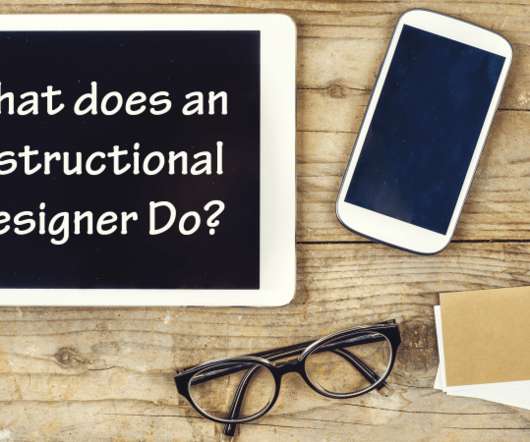






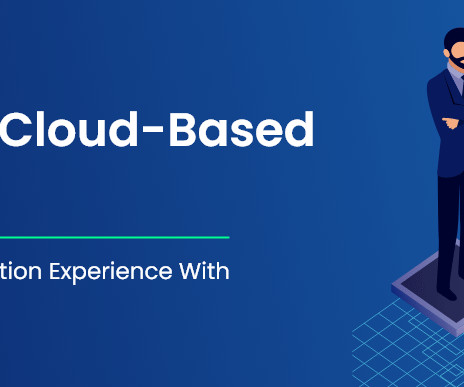








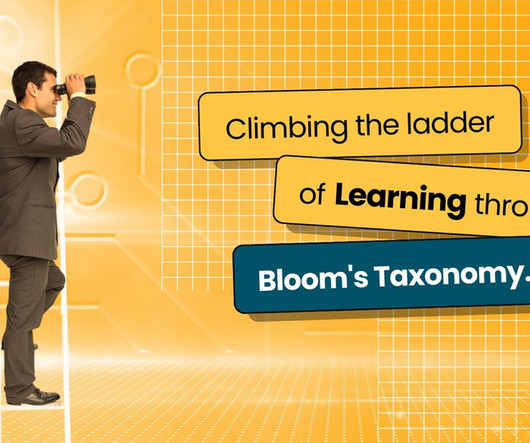
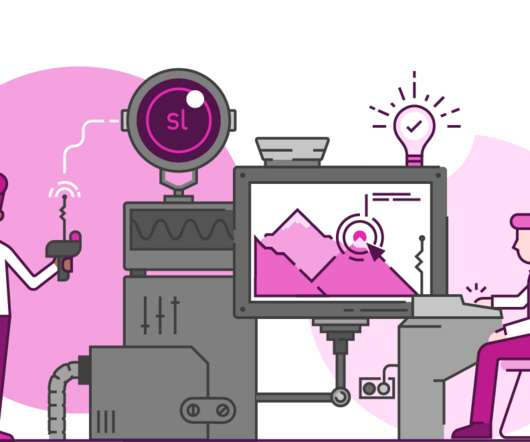


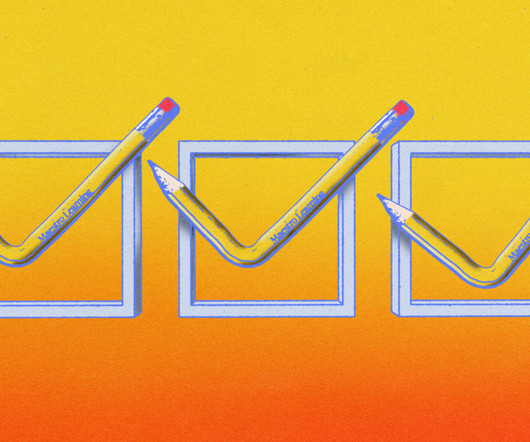














Let's personalize your content