PowerPoint: Create an Infographic
The Logical Blog by IconLogic
SEPTEMBER 29, 2012
To do this, I formatted the shape until it was the size and in the general position I liked. On the Save As dialog box, locate the Save as type drop-down menu and choose PNG Portable Network Graphics Format. Use a Free Online Photo Editor to Piece it Together. . Click the Done!


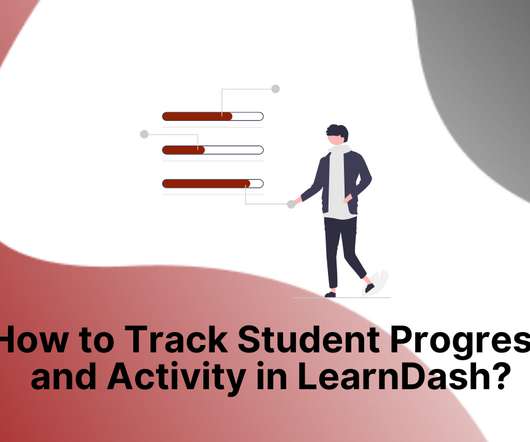







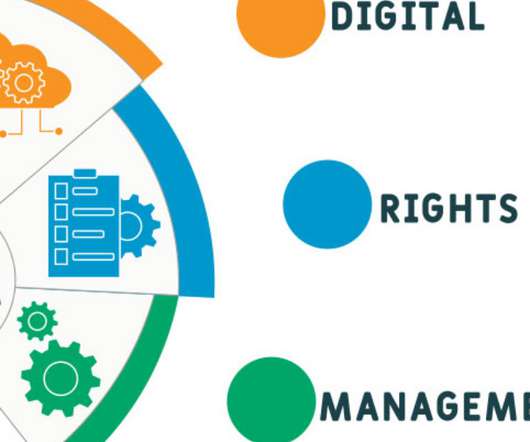

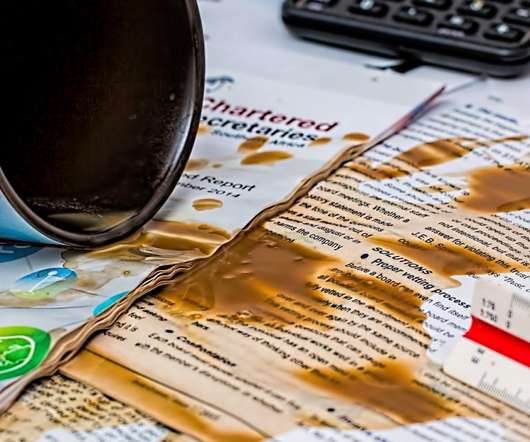








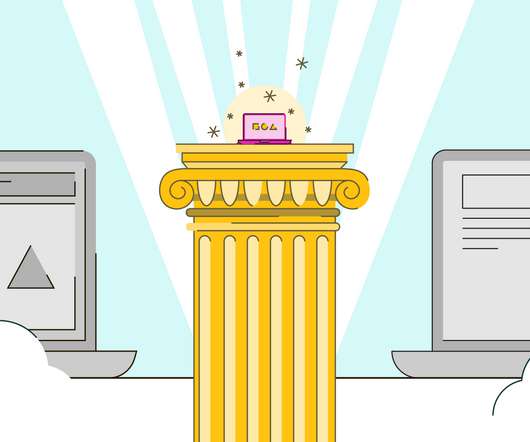








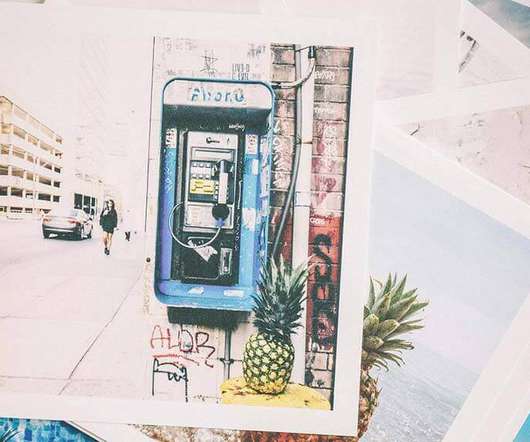

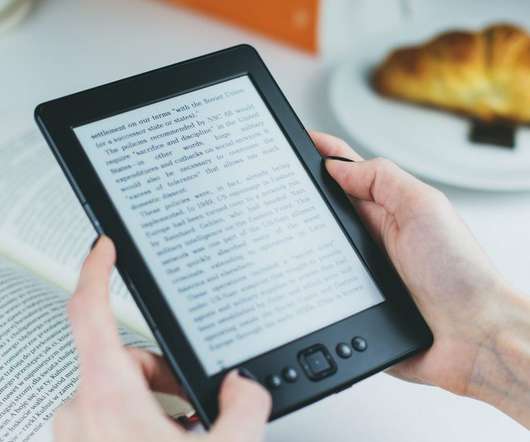


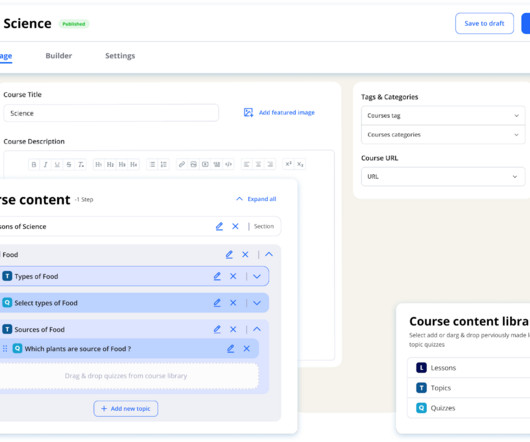




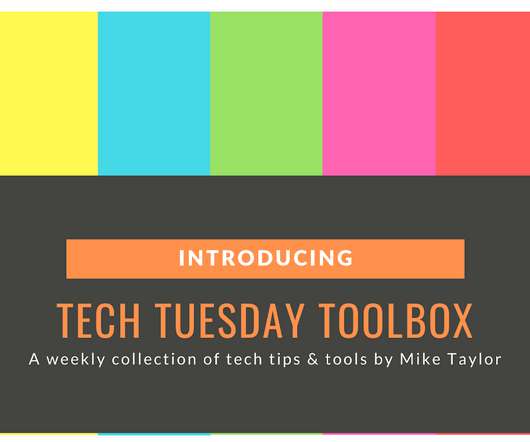











Let's personalize your content