Top Five Tips to Create Accessible Content
CourseArc
JANUARY 30, 2022
Top Five Tips to Create Accessible Content. Alt text, also known as alt description or alt attribute, is a textual description for non-text elements on the screen, such as images, graphics, photographs and drawings. If there is no alt text, the screen reader will simply say “IMAGE” with no frame of reference. Null/Empty.


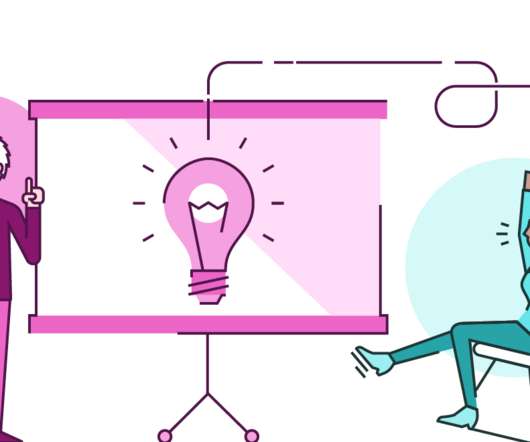

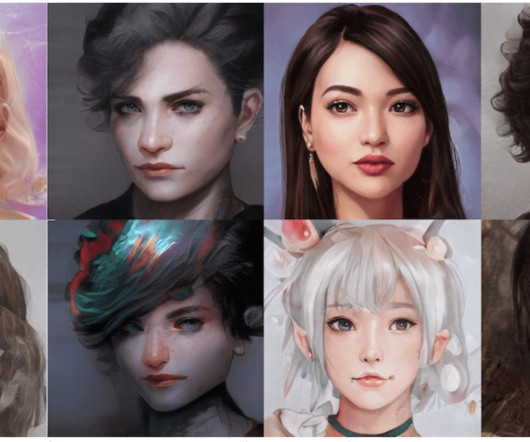





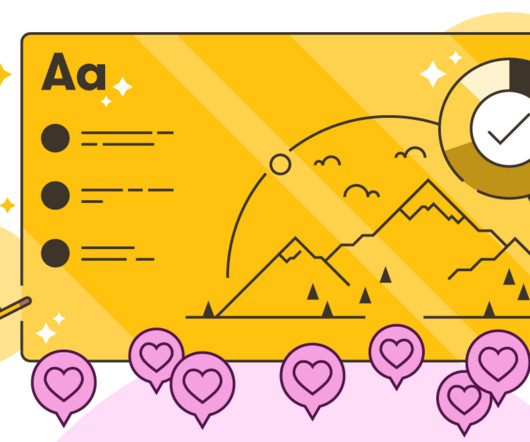
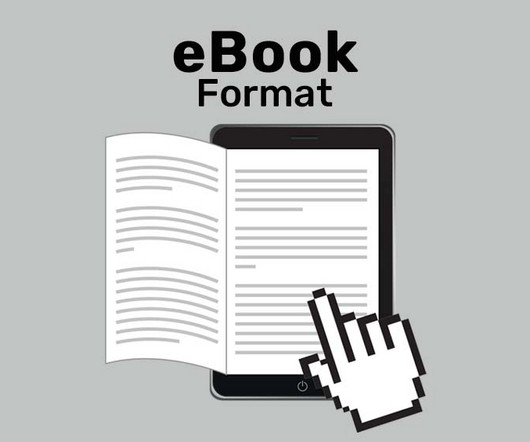








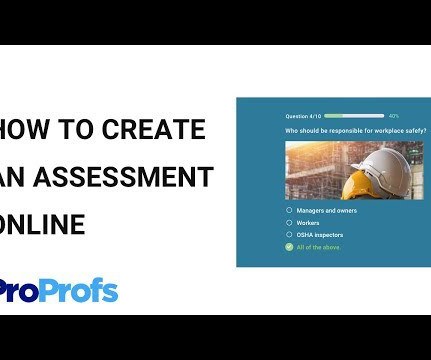
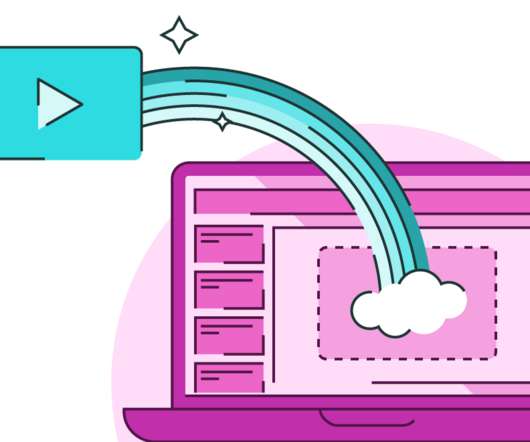

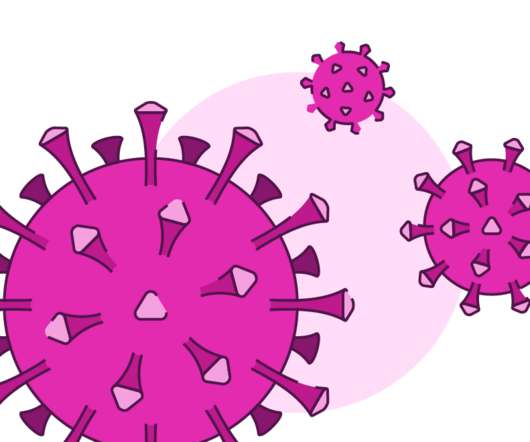







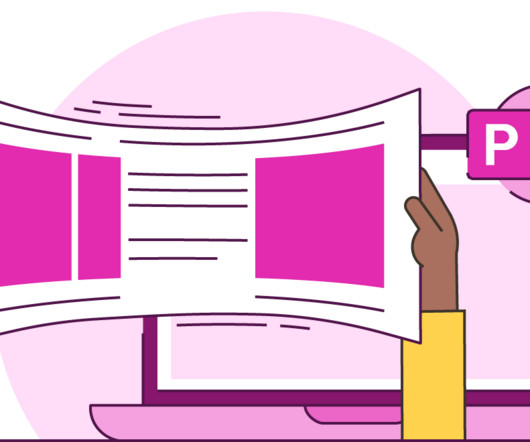

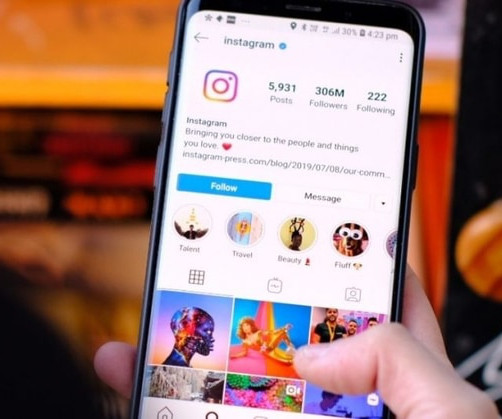












Let's personalize your content