eLearning Audio: Sound Absorbers
The Logical Blog by IconLogic
MARCH 28, 2016
by Kevin Siegel During a recent online meeting (we use GoToMeeting ), I decided to use my fancy Blue Yeti microphone. It's probably my favorite microphone ever. There are also boxes that can accommodate your microphone and your head.














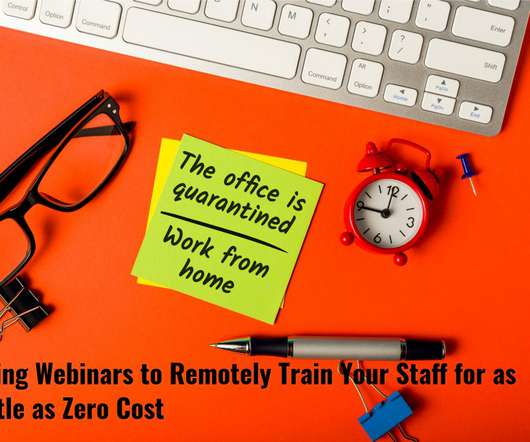












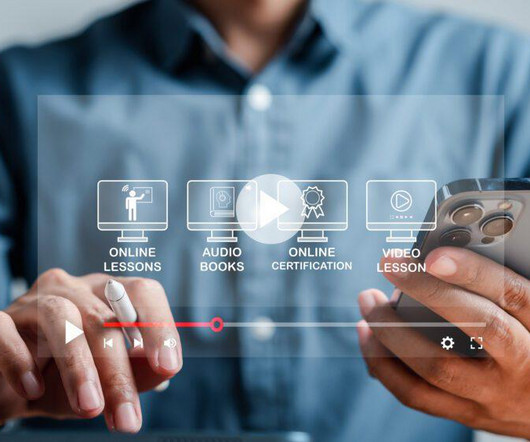
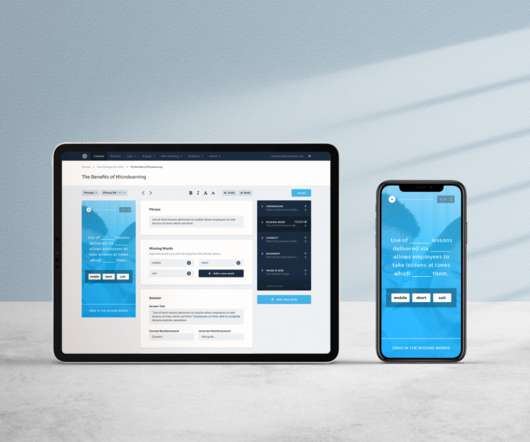



















Let's personalize your content