How to Use Conditional Feedback in Twine Scenarios
Experiencing eLearning
SEPTEMBER 14, 2021
I do this by scoring the decisions and adding to a total score each time. At the end, I check the score and show a feedback message based on the range. In this post, I’ll explain step by step how I used scoring and feedback in Twine. If it doesn’t appear, use this link to open the scenario in a new tab.

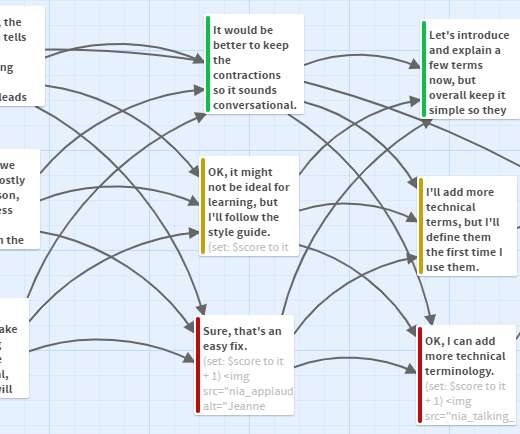

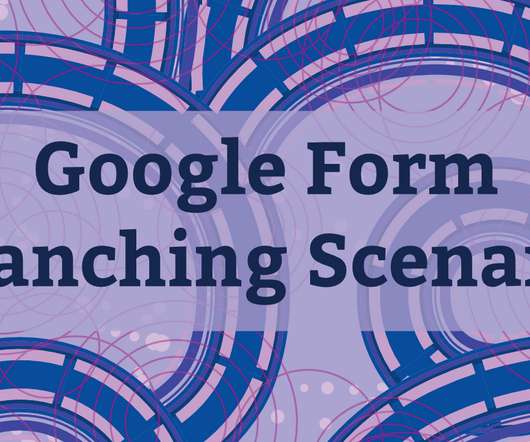



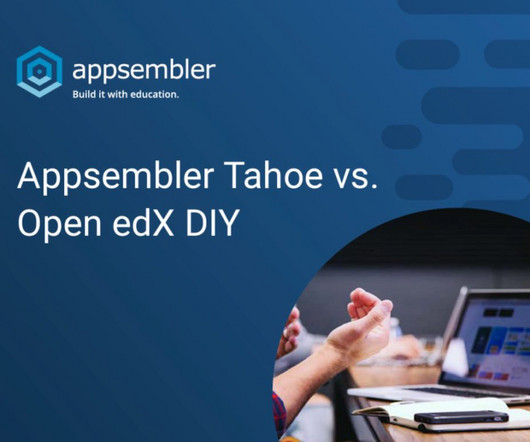



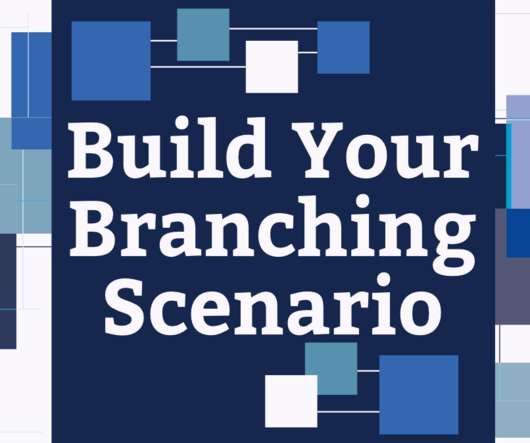



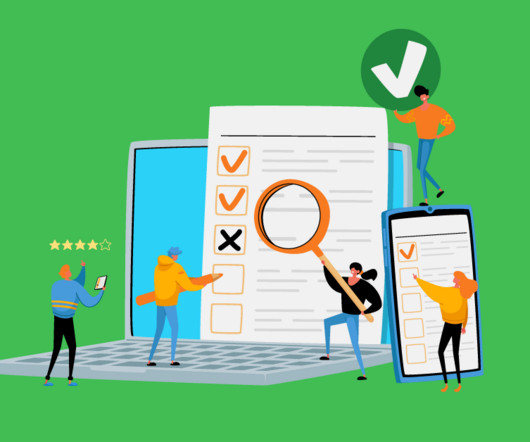
















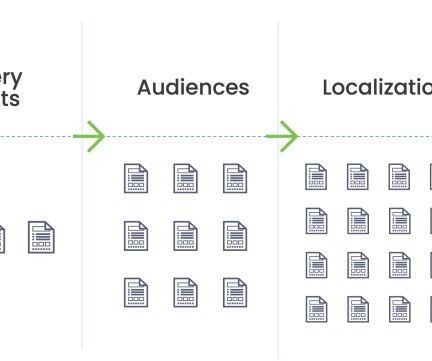


















Let's personalize your content