Adobe Captivate 2019: New Text-to-Speech Voices
The Logical Blog by IconLogic
MARCH 3, 2023
Last week I told you about an awesome (and free) update to Adobe Captivate 2019. In that post, I told you how Adobe removed most of the outdated (Flash) SWF features. Specifically, Adobe has enhanced the Text-to-Speech feature. Once the voices are installed, restart Adobe Captivate.

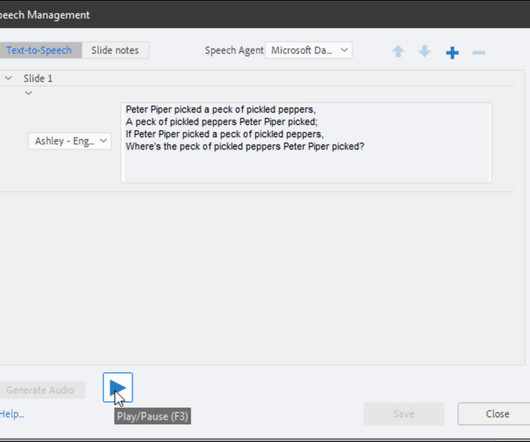













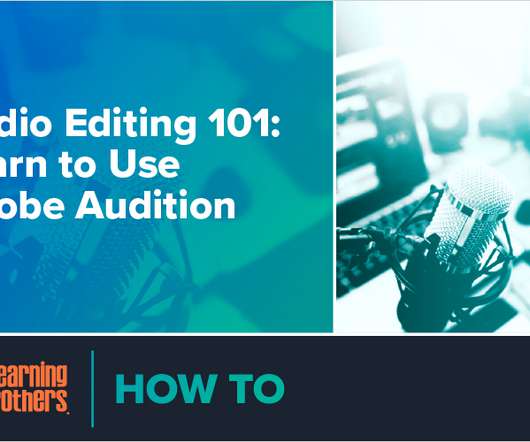



























Let's personalize your content