Holiday Wish List for Corporate Training Professionals: Part 4 - Software for Content Creation
Litmos
DECEMBER 6, 2016
This list is all about software. But I won't be including authoring tools or other systems. These 2 applications alone are the most common tools in the average trainer toolbox. They don't suffer the wrath of the L&D community like other "authoring" tools made specifically for the training industry.




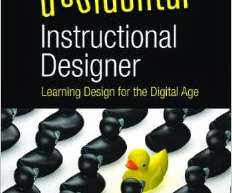































Let's personalize your content