Adobe Captivate 12.3: Hip hip hooray for Closed Caption Imports!
The Logical Blog by IconLogic
APRIL 25, 2024
On the first day of my two-day Adobe Captivate training class, I teach how to add closed captions to a project manually. Closed captions support hearing-impaired learners by displaying text synchronized with the slide and/or video audio onscreen. This ability has existed in Captivate for years.









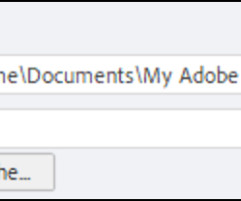

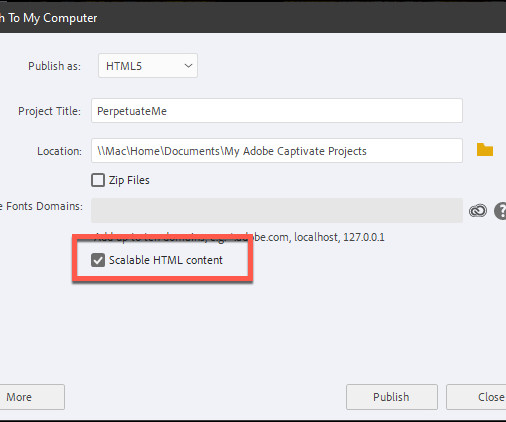

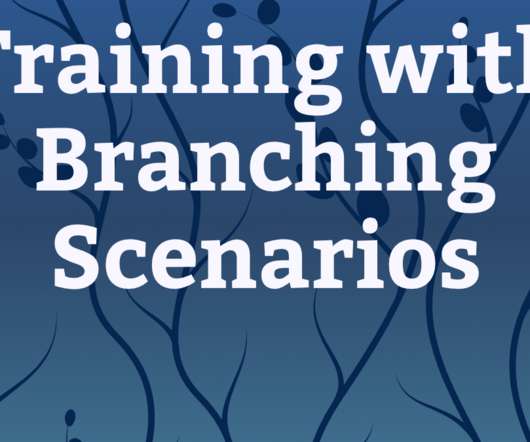
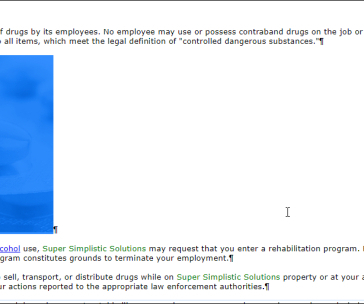
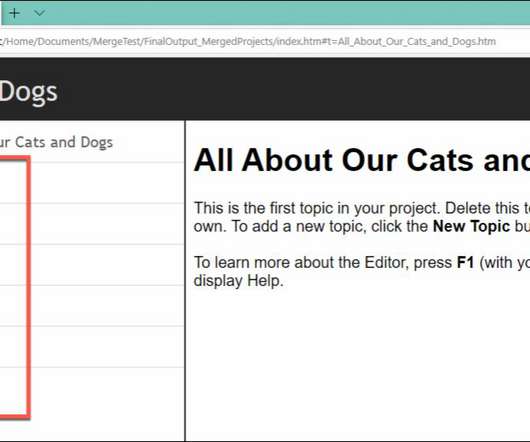




















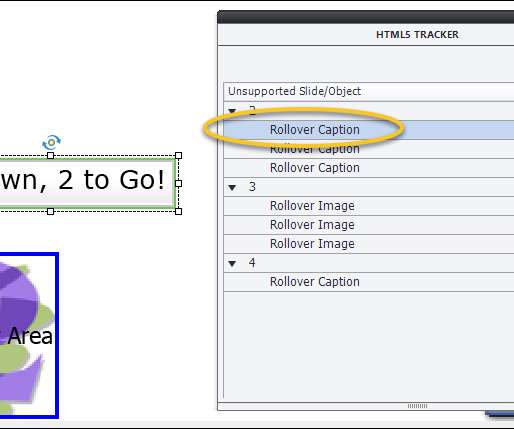










Let's personalize your content