Strategic Content Planning: A Roadmap for Editors and General Managers
Kitaboo
DECEMBER 22, 2023
Outline your editorial calendar with precision. Cultivating a Collaborative Ecosystem As a publisher, you are not a lone player. Discover How An Ebook Conversion, Publishing & Distribution Platform Can Help You Kitaboo is a cloud-based content platform to create-publish & securely distribute interactive mobile-ready ebooks.






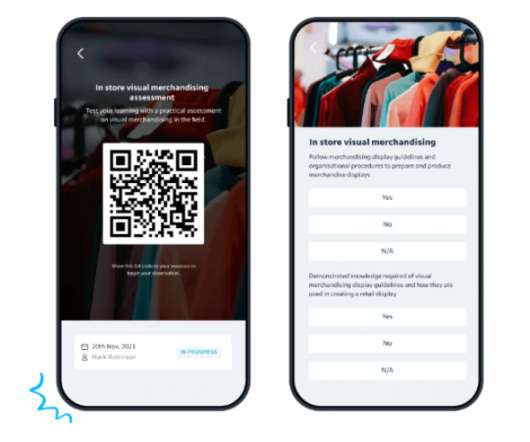







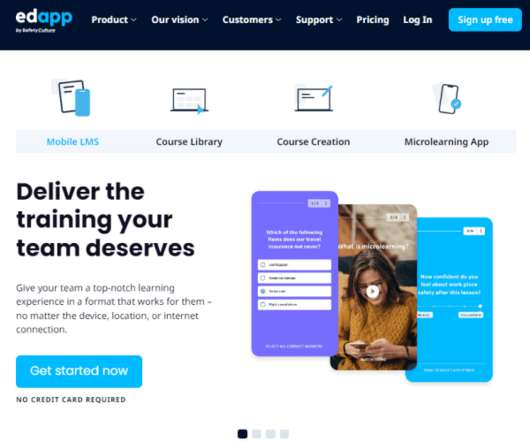















Let's personalize your content