Branding Courses 101: How to Download Images from Your Company Website
Rapid eLearning
MARCH 22, 2022
Download Images from the Website. Download Images via the Browser’s Site Inspection. Download Images by Extracting from Your Website. I like using the Image Extractor site because I can do a batch download of images which saves some time. Free E-Learning Resources. Want to learn more?


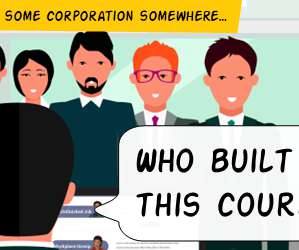
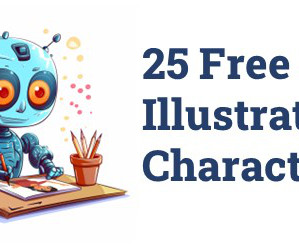



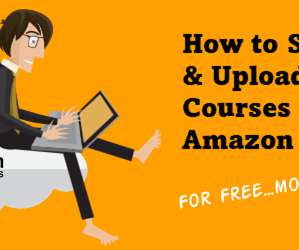















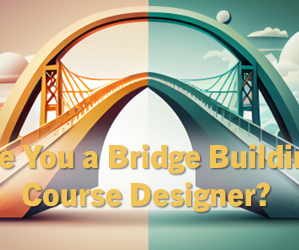

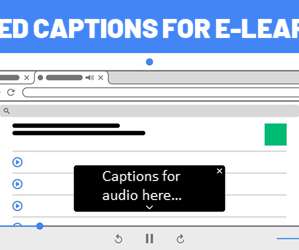


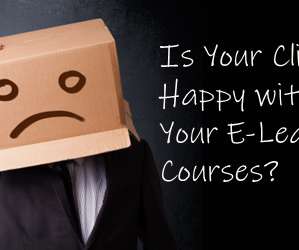



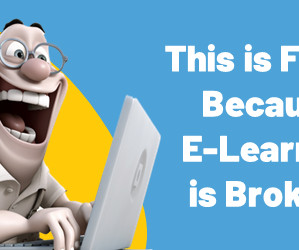


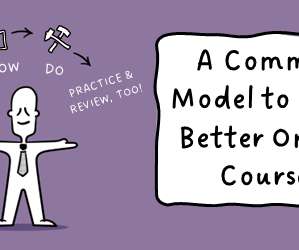



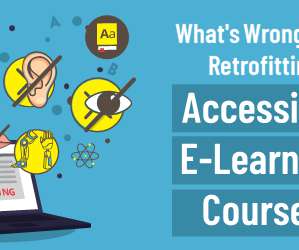
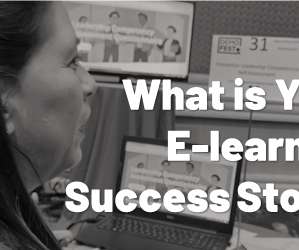

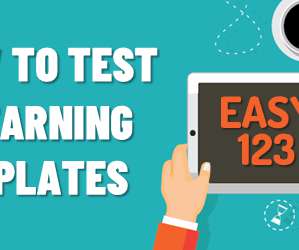











Let's personalize your content