Three Ways to Deal with Learners Who Skip the Content & Go to the Quiz
Rapid eLearning
JANUARY 31, 2023
” And that’s why people click through the course at rapid speed and try to get to the quiz as fast as possible. Quiz Tip #1: Provide a Pre-Test Don’t fight skipping to the quiz. If they can pass the quiz, then they demonstrate they know the content (or at least to the level that you’re quizzing).




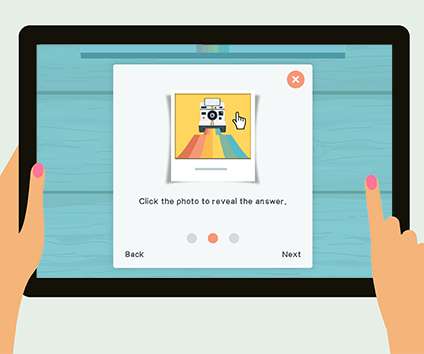





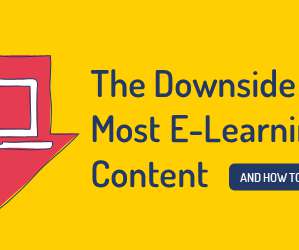











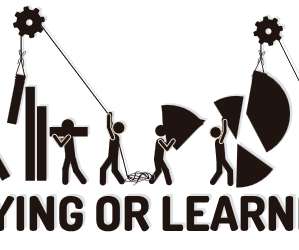
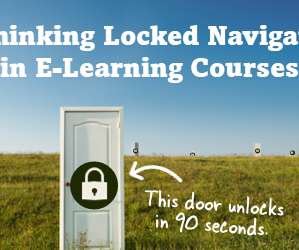

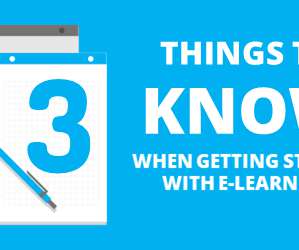
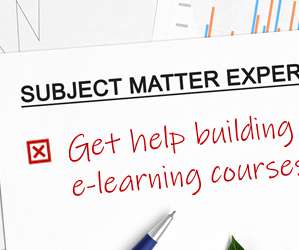





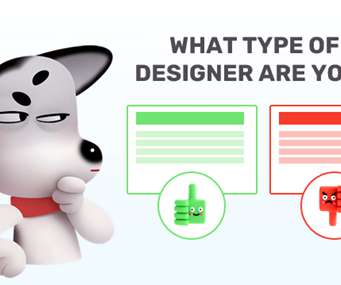



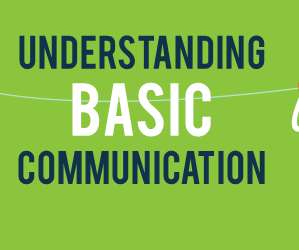











Let's personalize your content