Production Tip: Access All of the Images from Your Website in One Click
Rapid eLearning
JULY 27, 2021
When I create presentations for our webinars or workshops, I like to use the imagery from our e-learning community or the Articulate website. If you need to collect images from your company site to use in your training this tip should help. Usually when I find an image, I right-click to save. Image Extractor Site.














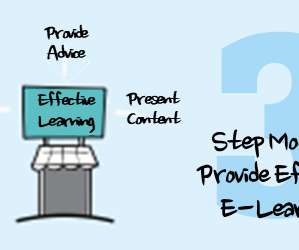


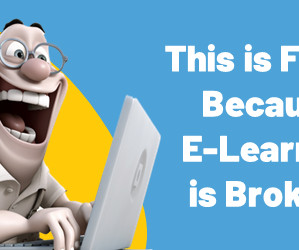

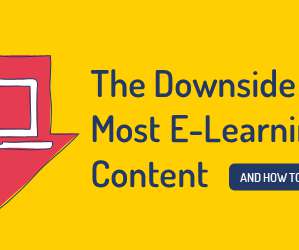

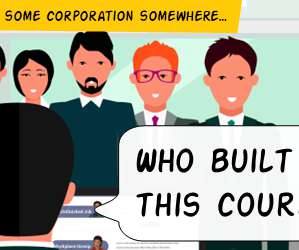







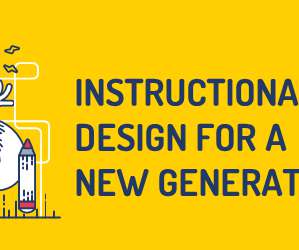



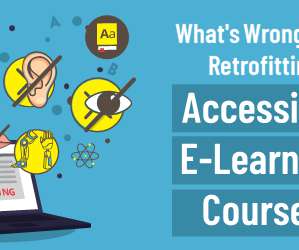
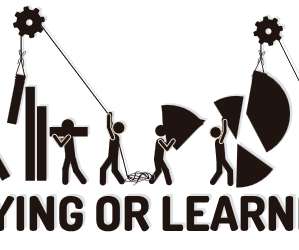
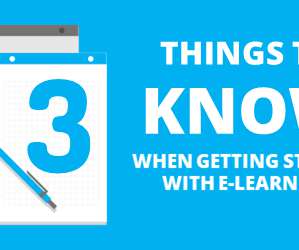

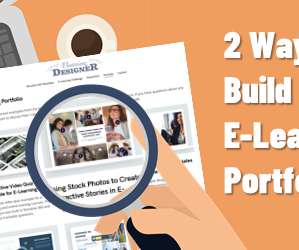


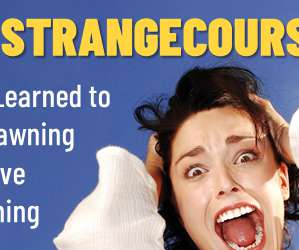










Let's personalize your content