Collect Feedback on Branching Scenarios with Twine and Pastel
Experiencing eLearning
OCTOBER 10, 2023
I made a quick screencast on how reviewing works within Pastel. If the video doesn’t appear below, you can watch it on YouTube. Twine hosting: In order for Pastel to show a live version of your scenario, it has to be hosted online. You could also try itch.io , a site for free hosting for games.

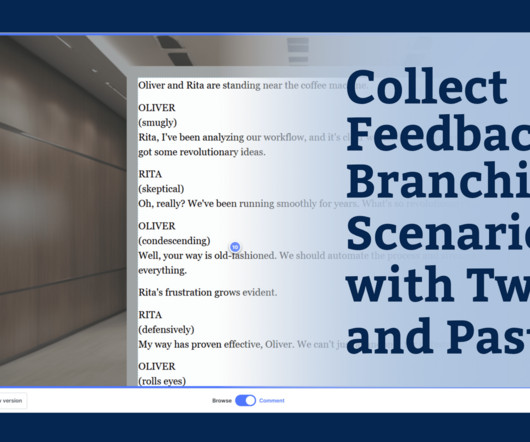






























Let's personalize your content