Character Images, AI Image Editing: ID Links 8/8/23
Experiencing eLearning
AUGUST 8, 2023
Character images and other illustrations unDraw – Open source illustrations for any idea Image library that you can easily customize. Available in SVG and PNG. Twine to SCORM with Udutu Udutu can package a zipped HTML file into a SCORM file.

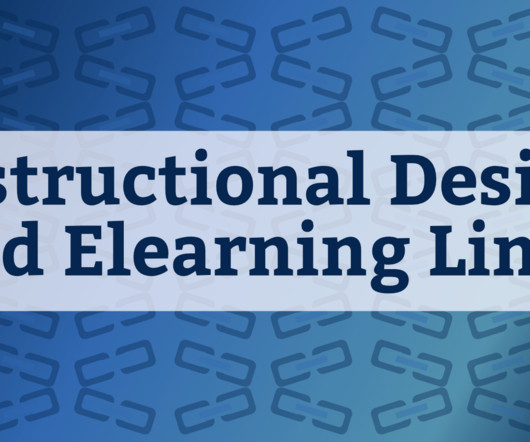







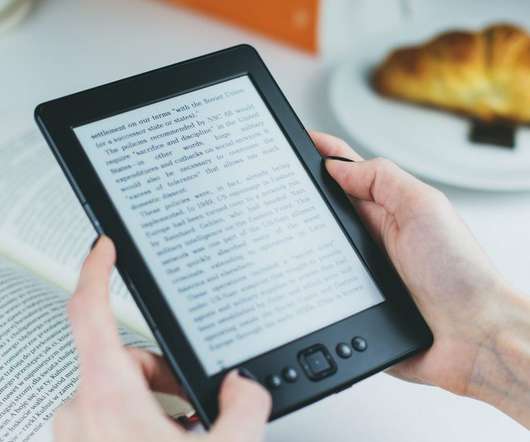























Let's personalize your content