Narrate Your Story: eBook To Audiobook Conversion
Kitaboo
JUNE 7, 2024
5 Compelling Reasons Creates a Storytelling Effect Increases Accessibility Enhances Content Comprehension Facilitates Language Learning More Convenience II. This includes turning digital text formats like ePub, PDF , MOBI, DOC, AZW, TXT, etc, into audiobook formats like MP3, M4B, WAV, and so on. Table of Contents: I. For instance: 1.



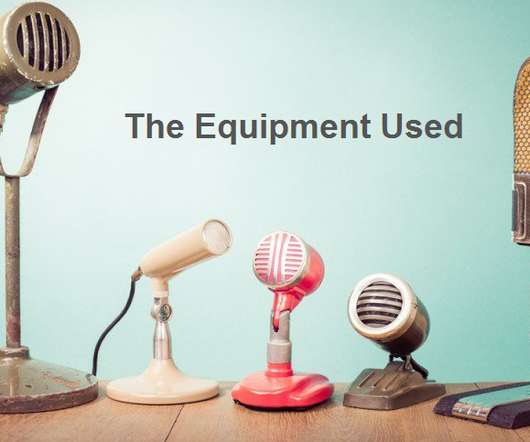







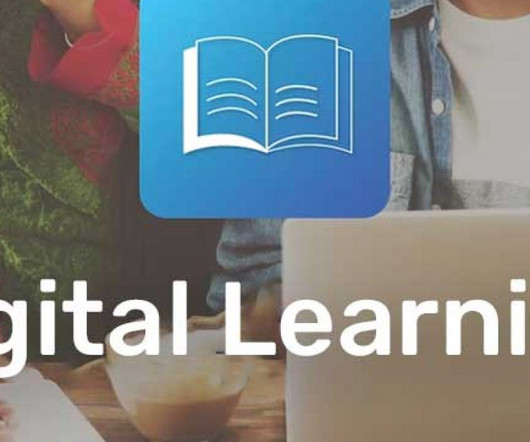












Let's personalize your content