Microsoft Word: To Track or Not to Track Changes
The Logical Blog by IconLogic
NOVEMBER 5, 2010
by Jennie Ruby Track Changes in Microsoft Word is an indispensible tool for editing, but it is not the best tool for the job in every editorial situation. You may find that both tiny details and big-picture edits cause you-and your reviewers-to want less tracking, not more. Making the change without tracking it is a good idea.










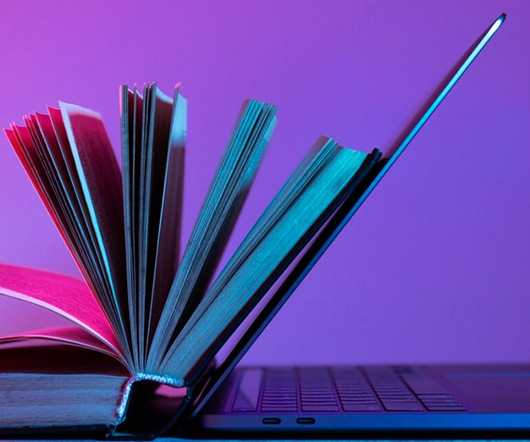


















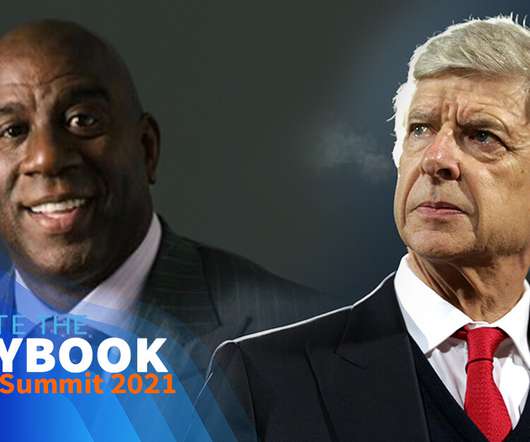






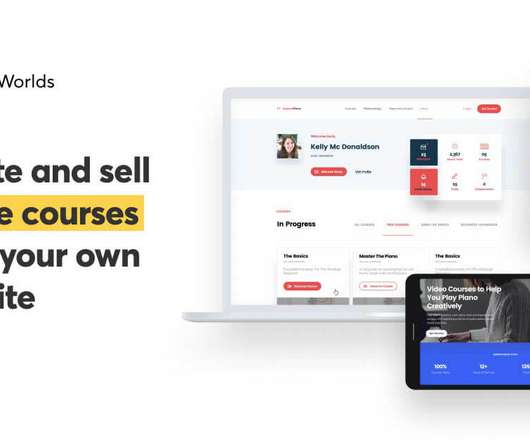











Let's personalize your content