PowerPoint 2010: Using the Shape Union & Subtract Tools for eLearning
The Logical Blog by IconLogic
OCTOBER 14, 2010
Over the last two weeks I've introduced PowerPoint 2010's Shape Union and Shape Subtract tools. Insert an image onto your slide in which you'd like to illustrate a "missing piece." Perhaps the student would drag the puzzle piece to the right spot to move to the next slide. by AJ George.









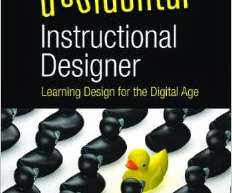
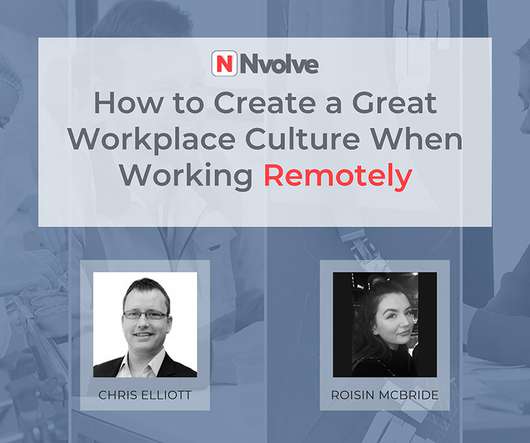












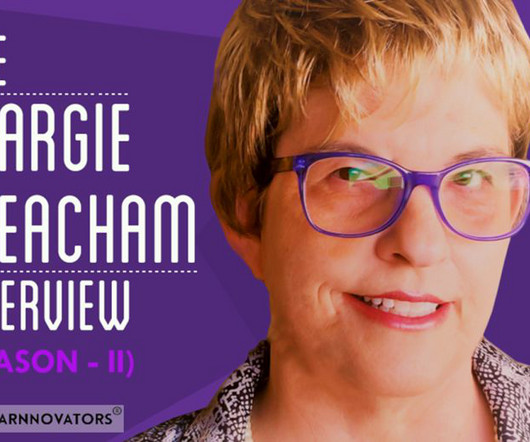


















Let's personalize your content