eCombat: Lessons from the Interactive Battlefields of Afghanistan
Vignettes Learning
MARCH 13, 2013
Spencer Ackerman features Vanguard of Valor, an interactive teaching tool built to instruct the mid-career officers who pass through the Army’s Combined Arms Center, about the lessons accumulated from years of hard-fought war in Afghanistan. Vanguard of Valor also contains a compendium of lessons learned from past military engagements.



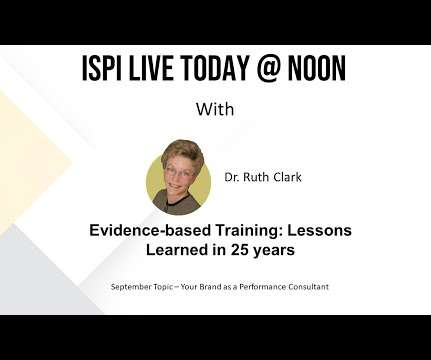






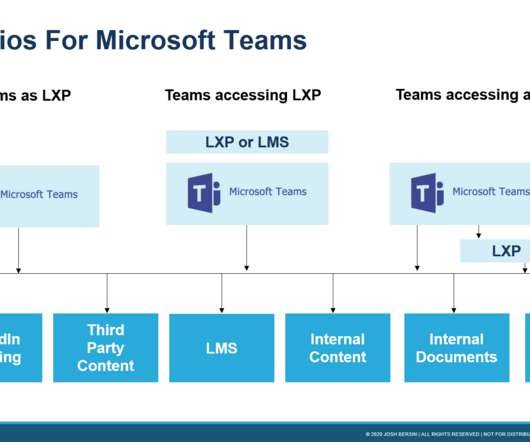






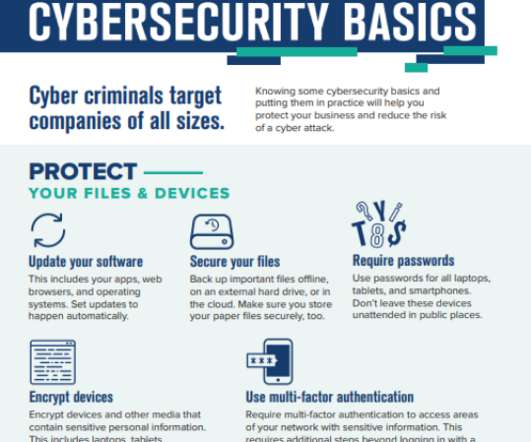



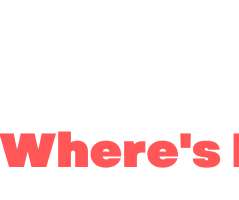
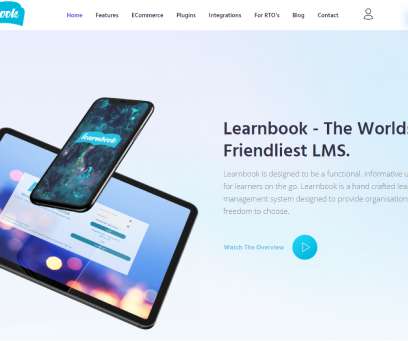










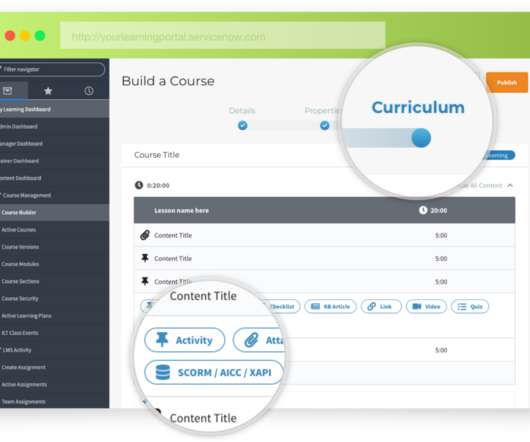


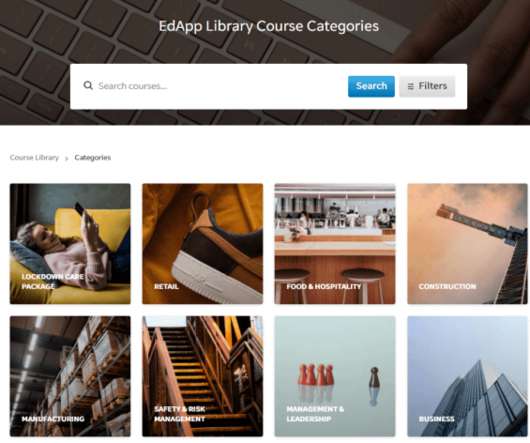


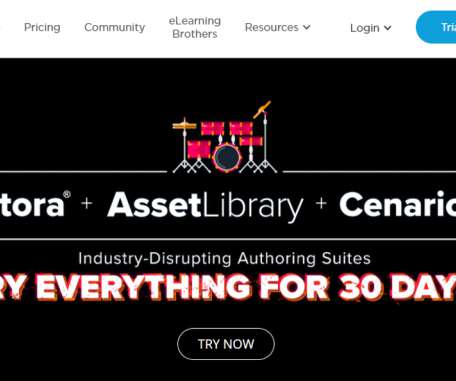
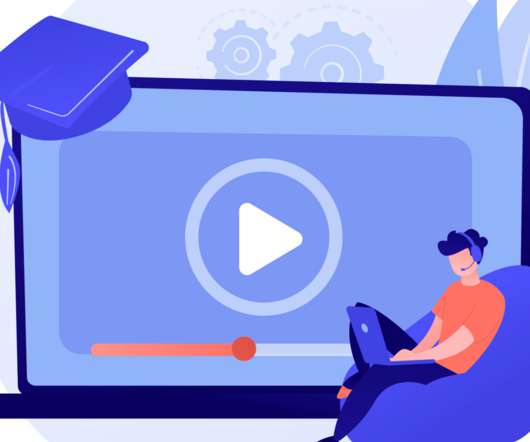












Let's personalize your content