8 Visual Design Mistakes to Avoid When Developing eLearning
Tim Slade
MAY 25, 2018
However, with some attention to detail, along with some simple tips, these visual design mistakes don’t have to be hard to fix. A distorted image is a classic visual design mistake I see all the time, and it’s mostly an issue with attention to detail when resizing an image. 8: Bad Stock Photos. 1: Distorted Images.
























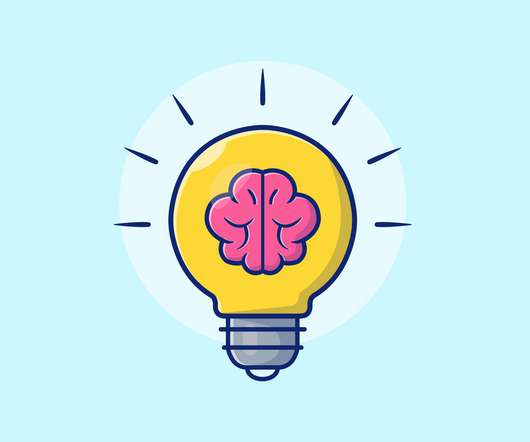

























Let's personalize your content