12 Steps to Create an Online Course Landing Page That Converts
Fly Plugins
APRIL 2, 2024
Here is the Foolproof Formula for Online Course Landing Pages that Converts Let’s take a step-by-step look at how to build this story. First, it reassures me that this course won’t end with me having a bunch of polished and well-edited audio files saved to my hard drive.



















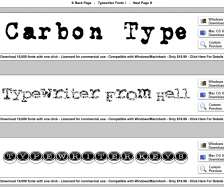




















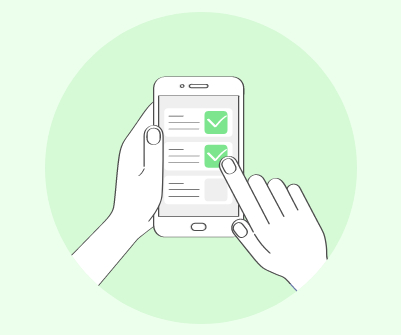










Let's personalize your content