Forge Guest Anum Hussain from Hubspot, Mischief with Snagit, and Recording Skype calls
TechSmith Camtasia
OCTOBER 5, 2012
Use this calendar reminder ). Anum Hussain, a member of the content marketing juggernaut that is HubSpot , will shared ideas for how to grow your business by creating and giving away useful content. The post Forge Guest Anum Hussain from Hubspot, Mischief with Snagit, and Recording Skype calls appeared first on TechSmith Blogs.










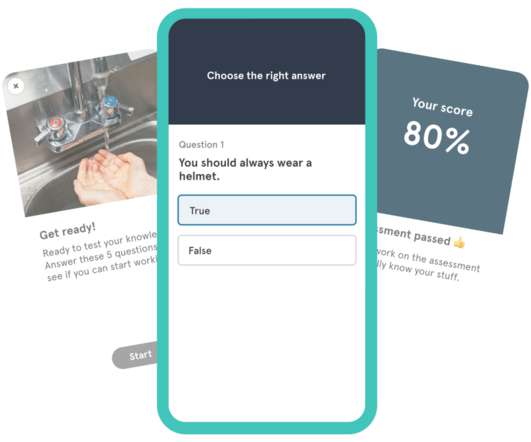




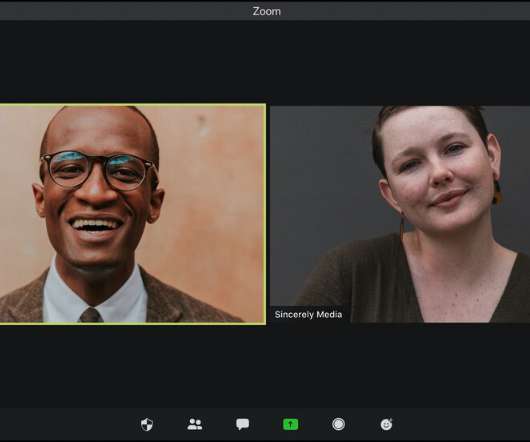

















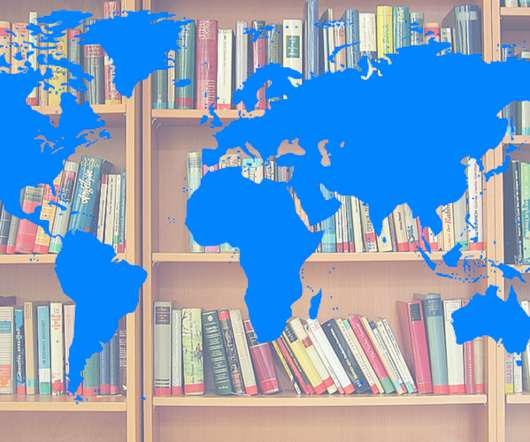













Let's personalize your content