Coronavirus, and moving presentations online
BrightCarbon
MARCH 13, 2020
A presenter, their slides, an audience. A presenter, their slides, an audience in different places. . The presenter can interact with the slides to direct attention. Presenters can’t interact directly with their slides. The audience can see slides and presenter at once. How to design compelling slides.

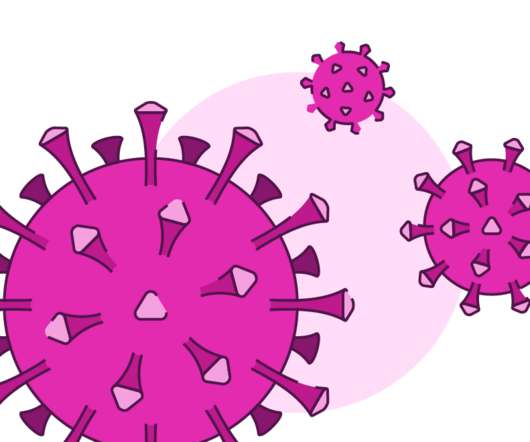














































Let's personalize your content