TechLearn 2023 Highlights and Tools to Try
Experiencing eLearning
SEPTEMBER 26, 2023
There’s an AI for That : This aggregator was mentioned by several speakers as a resource for finding new AI tools in various categories. mmhmm : Overlay a talking head on slides so the presenter and background or demo are both visible easily, with more customization than is possible in Zoom or other meeting tools on their own.








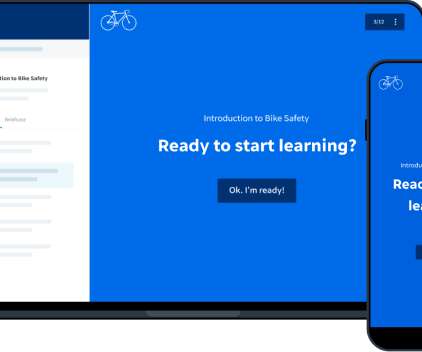



















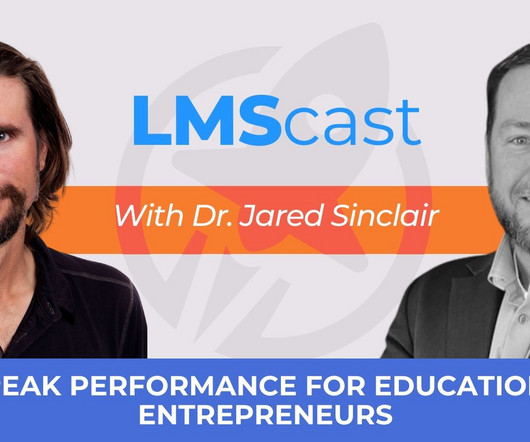






















Let's personalize your content