How to Easily Create Powerful Customer Education
Spark Your Interest
JANUARY 26, 2021
This is the second in a series on customer training so you can create a powerful customer education program for your organization. There are many benefits to creating and delivering good customer education. Including creating expert communities. Attracting a wider base of industry sector followers and customers.




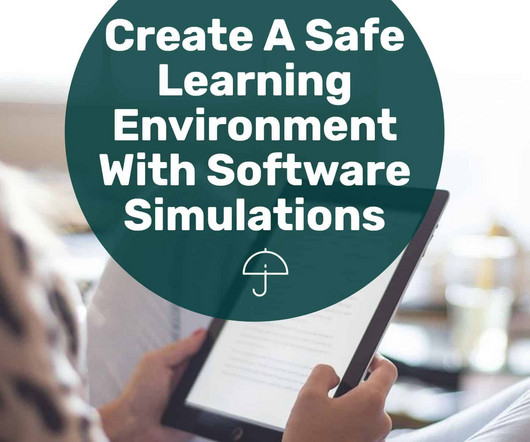

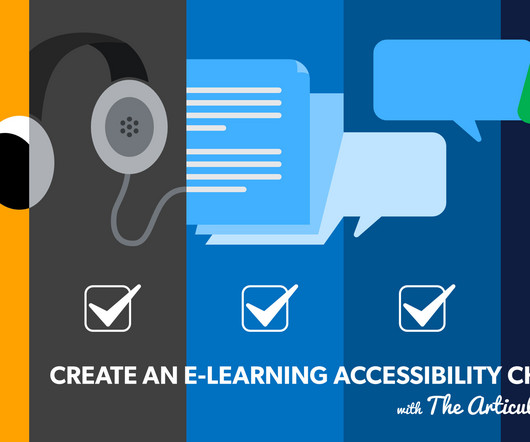



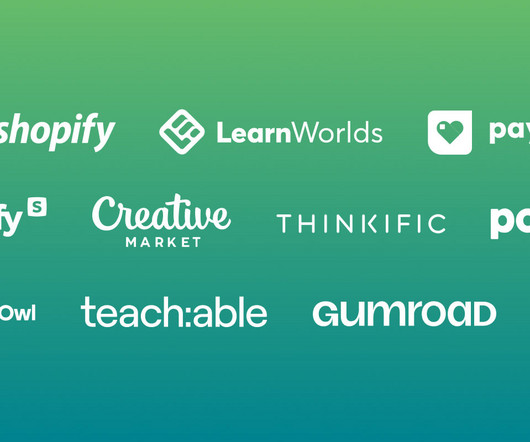


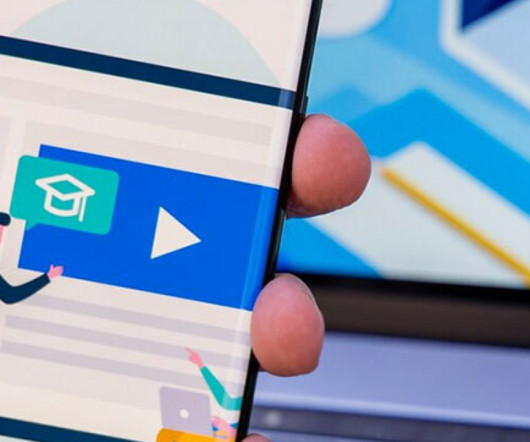




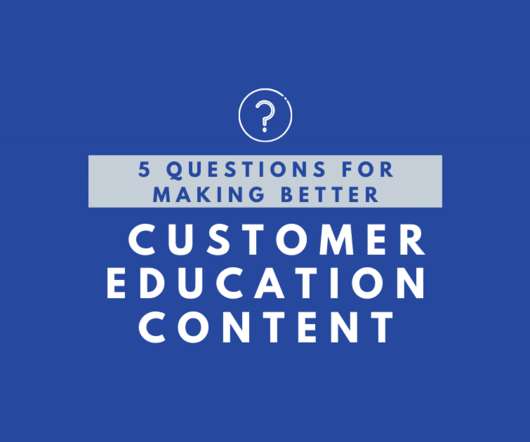


































Let's personalize your content