Download Job Aid
Adobe Captivate
NOVEMBER 14, 2018
Download a Job Aid. This article explains how a learner may download a Job Aid. You may also further narrow your search by selecting Skills, Tags and Status associated with the Job Aid you are looking for. When you find the Job Aid you want, click on Download. Conclusion: You have successfully downloaded a Job Aid.






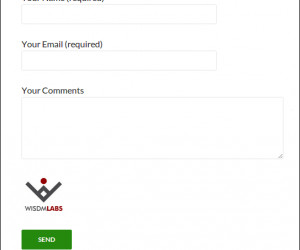



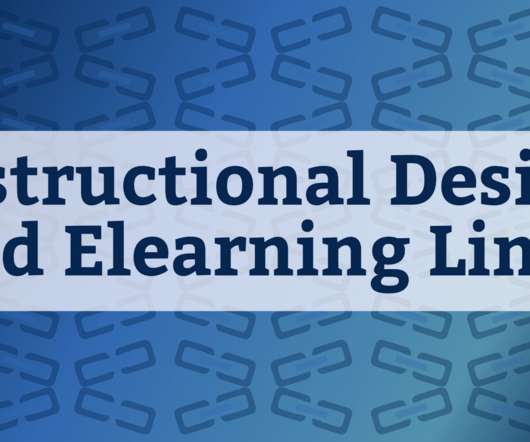


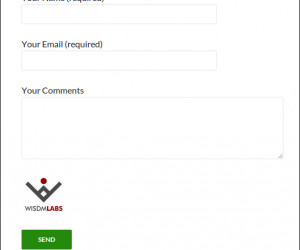







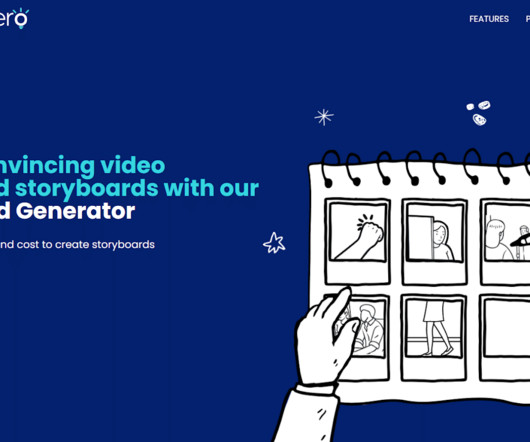




























Let's personalize your content