Importing PNG sequences into Projects
Adobe Captivate
MARCH 25, 2019
Looking for any tips or shortcuts as it pertains to incorporating, and maximizing png sequences in Adobe Captivate. The post Importing PNG sequences into Projects appeared first on eLearning. Just getting started here and coming from a app development background. I will be using cartoons as a means to respond to user input.









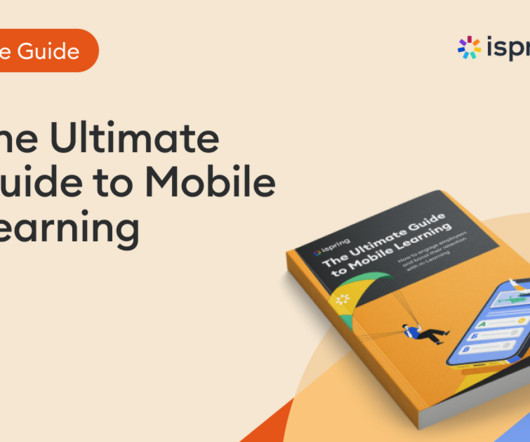



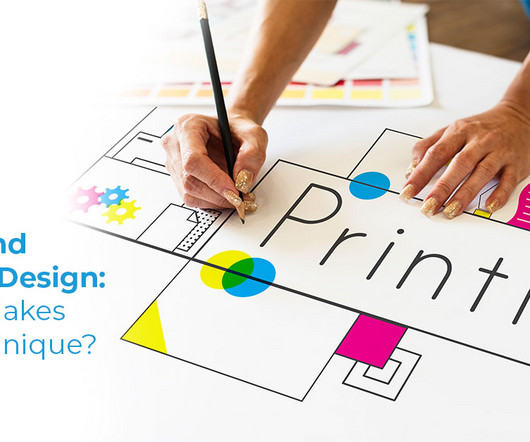
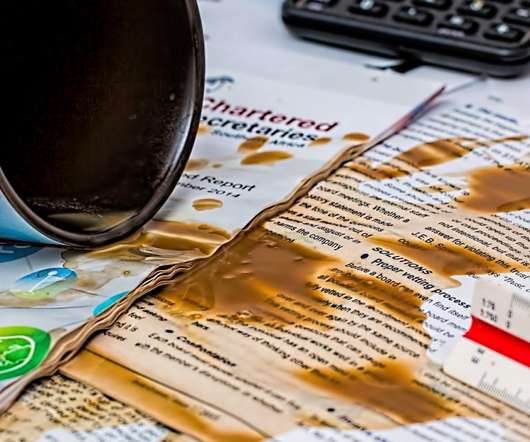











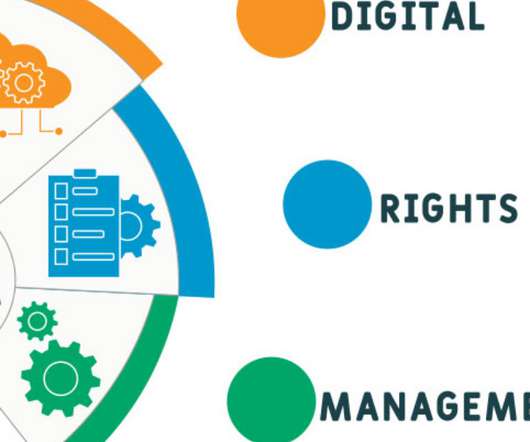




















Let's personalize your content