Workshop Pricing, Tools, Volunteering: ID Links 7/5/22
Experiencing eLearning
JULY 5, 2022
This post includes workshop pricing, useful tools and resources for L&D professionals, volunteering and internship guidelines, scenarios, games, and diverse stock images. Volunteering and internship guidelines (notes for new IDs and those who advise them). Mel Milloway created a game prototype in Twine that tracks in xAPI in 2017.

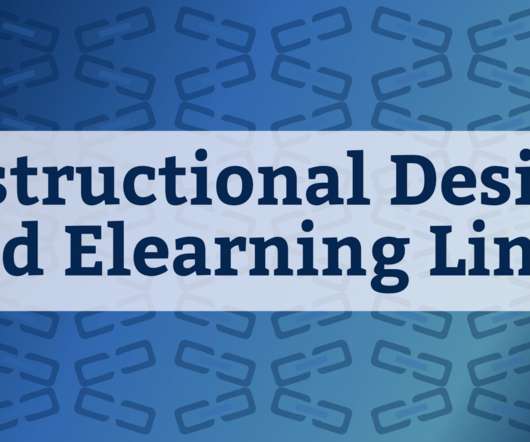




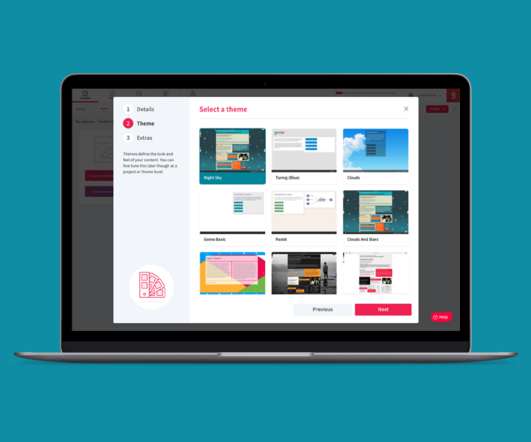




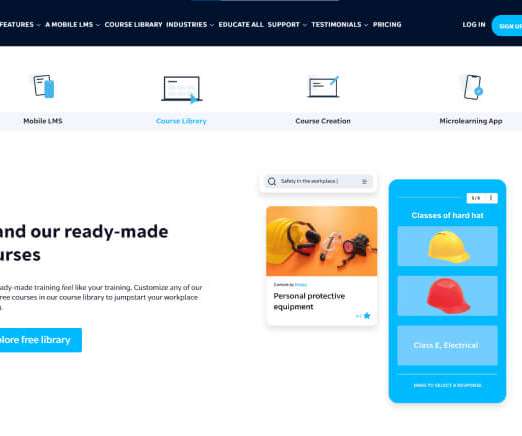




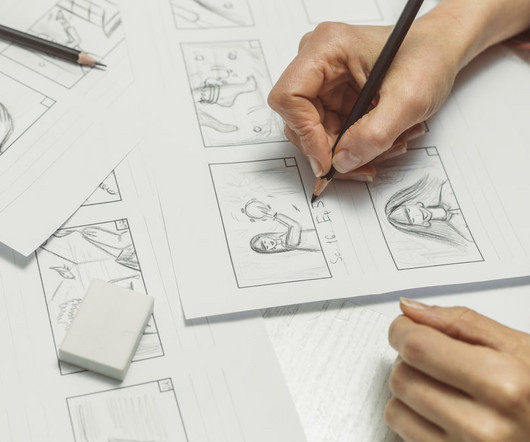













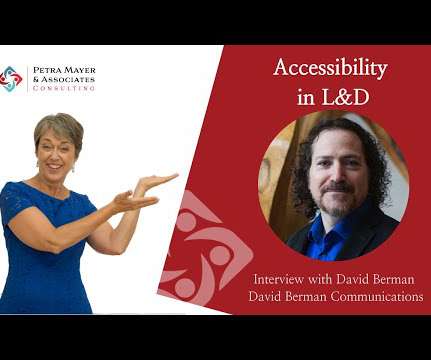
























Let's personalize your content