183 Profitable Online Course Ideas with Examples
learnWorlds
OCTOBER 6, 2023
Are you on the lookout for some great online course ideas? There’s no better time than now to turn your course ideas into a profitable online course business ! and most popular course ideas ?, You’ll find the best online course ideas at the top of each list. Coaching Course Ideas Self-improvement ?











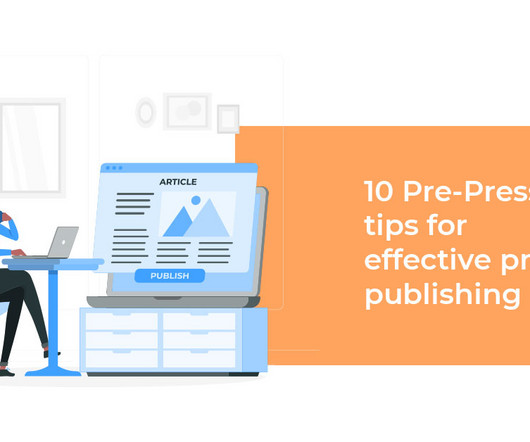
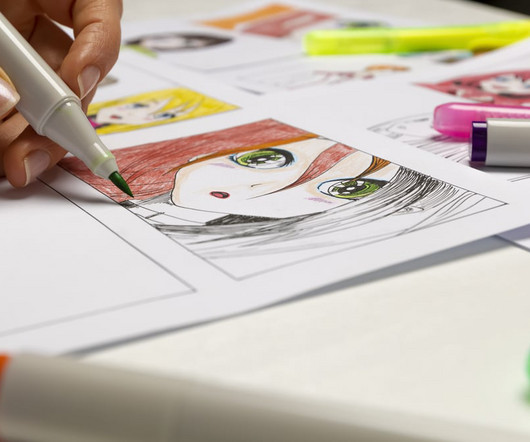

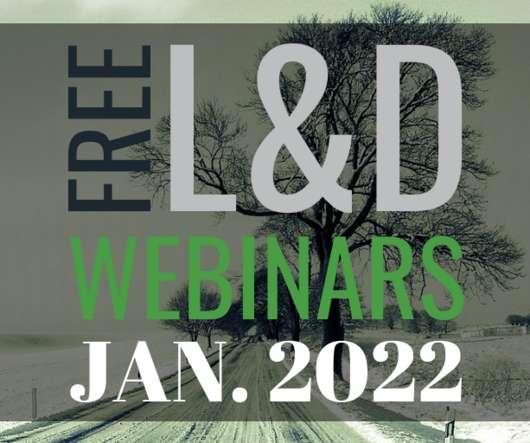

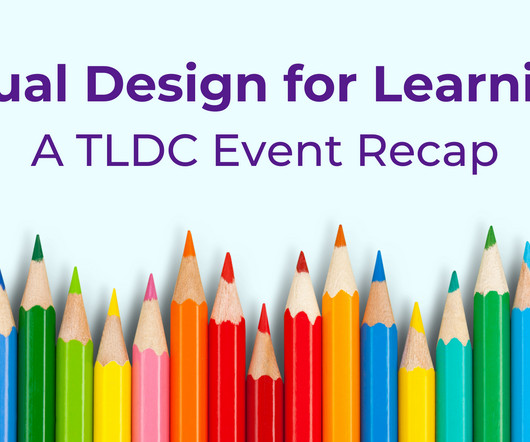















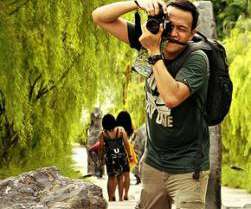






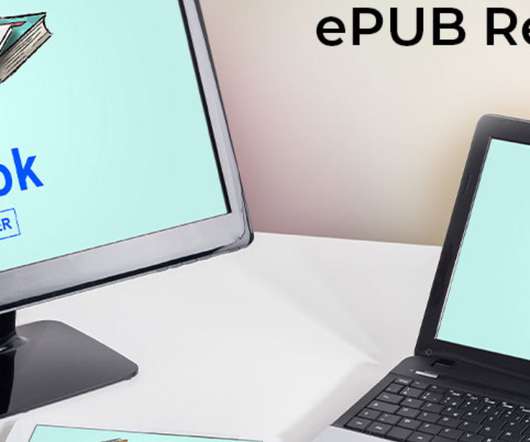











Let's personalize your content