Screencast of the Week - Picture-in-Picture for Whiteboard Recordings!
TechSmith Camtasia
FEBRUARY 7, 2010
And, the Picture-In-Picture (PIP) option in Camtasia makes screencasts lively and shows off the presenter's personality. Typically PIP usually shows a webcam recording or sometimes an image. Using an eBeam interactive whiteboard (which can capture the pen strokes on any whiteboard) they created some PIP Whiteboard recordings!



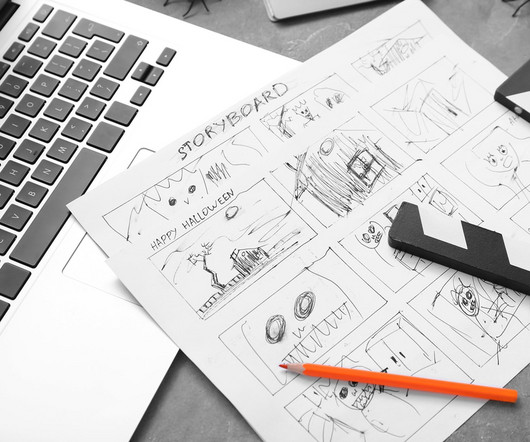








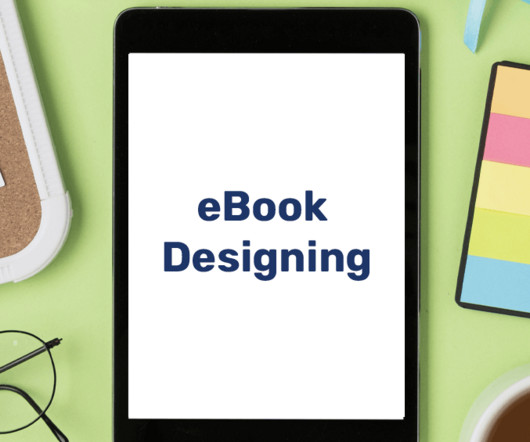











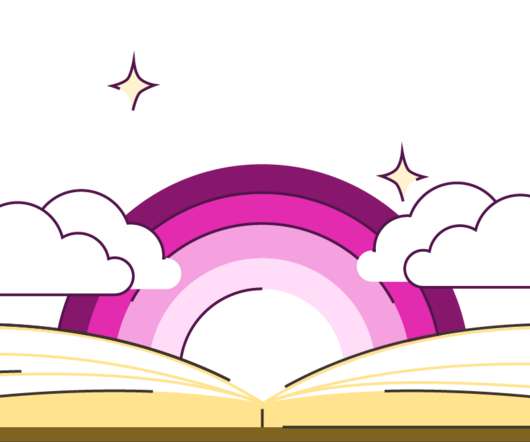























Let's personalize your content