6 Visual Design Tips to Make Your Course More Effective
LearnDash
JULY 6, 2021
When information is presented clearly and organized well, it’s easier for learners to understand and remember it. The ease with which a learner understand information is called “processing fluency.” And, since most course creators aren’t also graphic designers, here are a few tips to set you off on the right foot.



















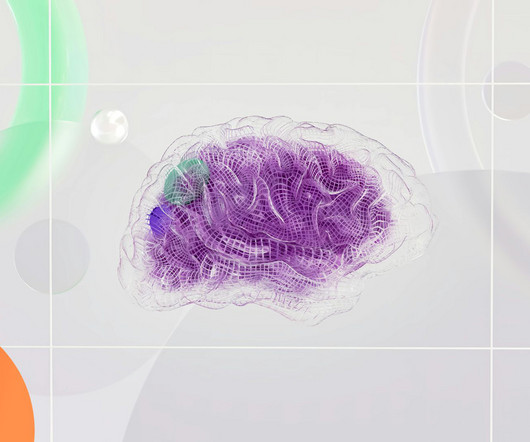
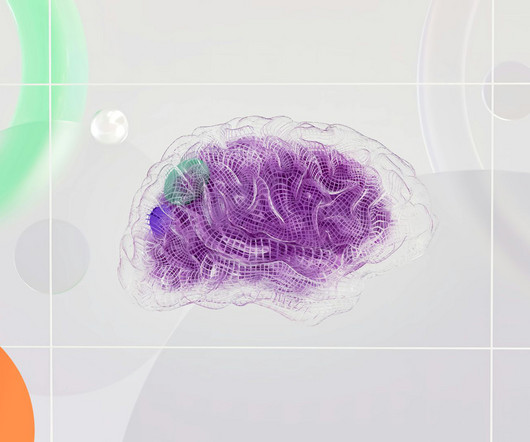

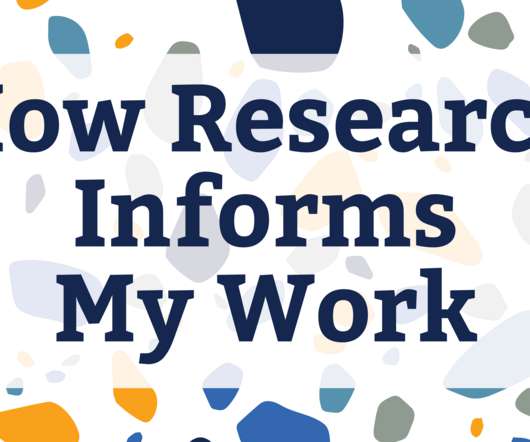




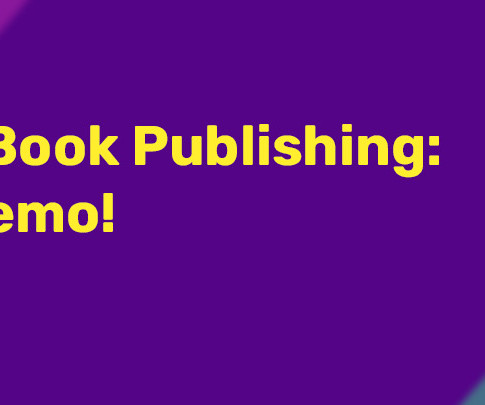






















Let's personalize your content