Captivate Project for internal server
Adobe Captivate
APRIL 15, 2019
One of my captivate project, which is published (HTML5) in an internal server, works fine with Microsoft edge browser,but when it comes to chrome it keeps loading and it wont play the project. The post Captivate Project for internal server appeared first on eLearning. Could anyone help me with this issue?

















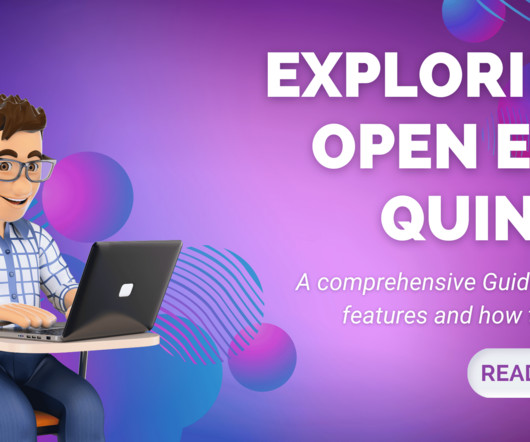







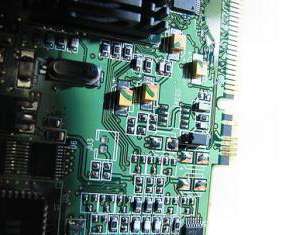


















Let's personalize your content