Steps to Create a Graded Quiz for Your Online Course
ProProfs
SEPTEMBER 12, 2018
Having learned about the benefits of adding a quiz, test or, examination to your course online, let us see how to create a graded quiz step-by-step using a professional quiz maker. Create a Graded Quiz from Scratch – As a trainer, you may not wish to use a readymade graded quiz template to create assessments.





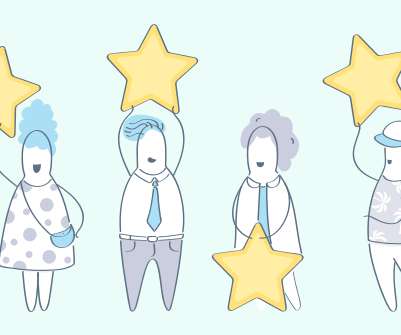





















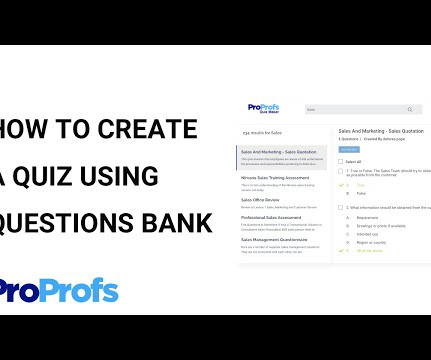
























Let's personalize your content