Adobe Captivate 7: Publishing Video Demos
The Logical Blog by IconLogic
JANUARY 21, 2014
Over the past few weeks I've shown you how to trim portions of a Captivate Video Demo and how to Pan & Zoom. This week, I'm focusing on the Publishing process for Video Demos. Publishing a Video Demo is, to put it mildly, different. As with a cptx project, you still choose File > Publish.


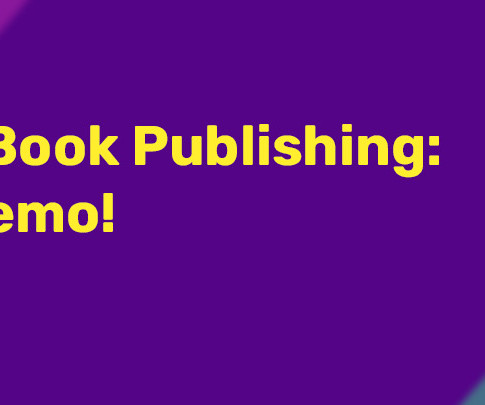











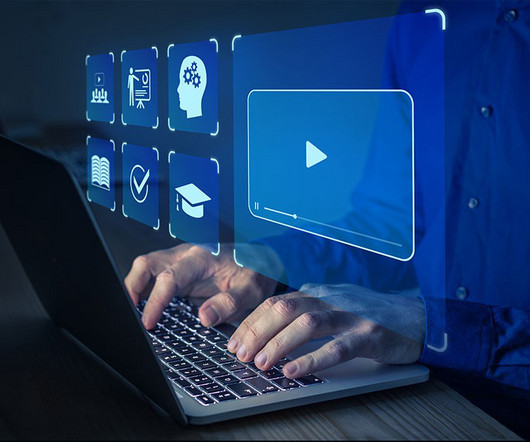















Let's personalize your content