10 Types of Corporate Videos For Every Business
fewStones
MARCH 22, 2024
If you’re a business owner looking to enhance your brand with corporate videos , you’re in the right spot. Here, I’ve compiled a list of corporate video types, why they’re essential for your business, and how to get started creating them.






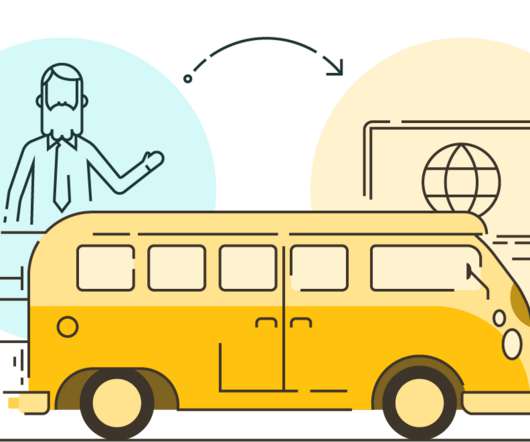
































Let's personalize your content