Articulate Storyline 360: Modern and Legacy Players
The Logical Blog by IconLogic
OCTOBER 17, 2018
Most notably, you can elect to publish as HTML5 only, HTML5 with a Flash fallback, Flash with an HTML5 fallback, or Flash only. However, if you’ve just recently updated Storyline, you’ve likely noticed that when publishing, HTML5 is the only option. Switching between players is easy.


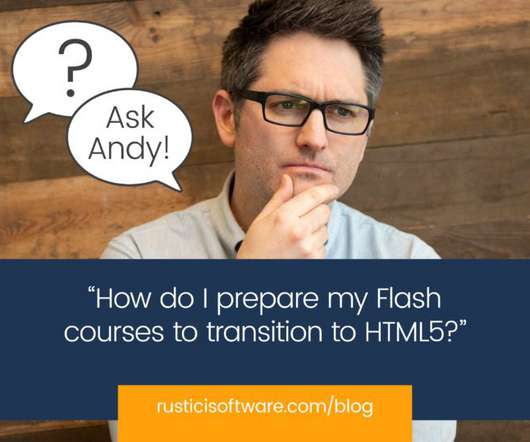







































Let's personalize your content