Free learning & development webinars for July 2023
Limestone Learning
JULY 3, 2023
If time is short but you have a spare hour, why not spend it on a free webinar, where you can focus on personal development and productivity? PT: Why Your PowerPoint Presentation Is Not Accessible and How to Fix It Belo Miguel Cipriani, Ed. Get ready to learn and maximize the potential of July! Thursday, July 6, 2023, 12 p.m.–1


















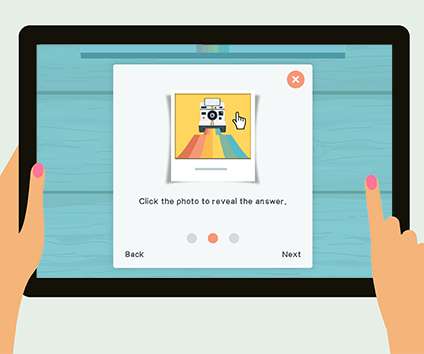




























Let's personalize your content