Rapid eLearning Through Software Simulations And Screencasts
Upside Learning
JUNE 3, 2010
Now-a-days with the advent of technology, one can start recording their screens for small just-in-time screencasts, without needing to download and install any software. Related posts: Rapid Authoring – Freeform Vs Template Based Top 25 Rapid eLearning Blog Posts IDC India – Games Vs Simulations.


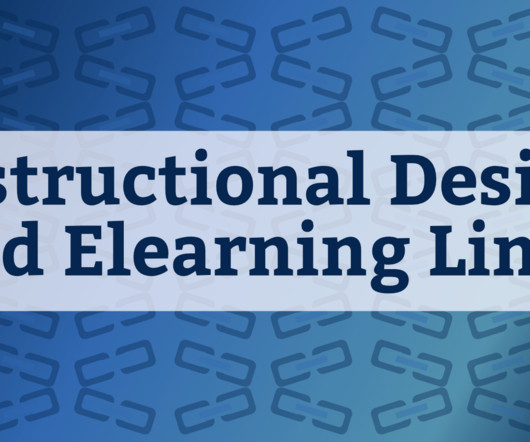

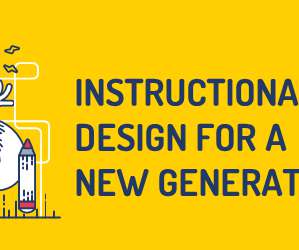

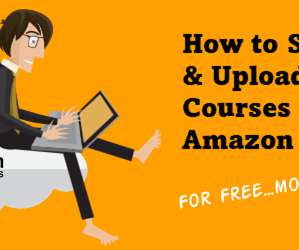

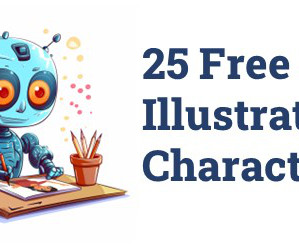



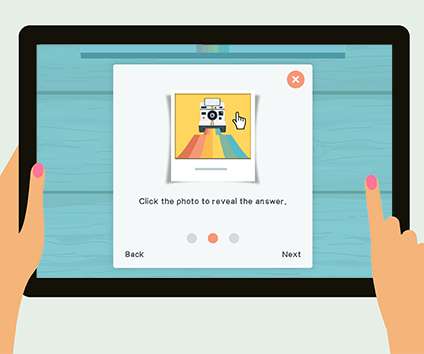

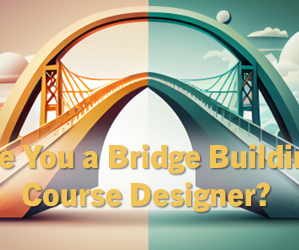











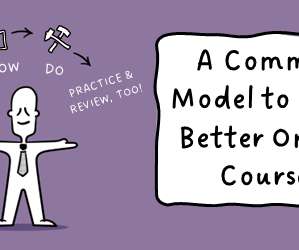







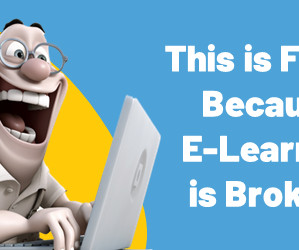


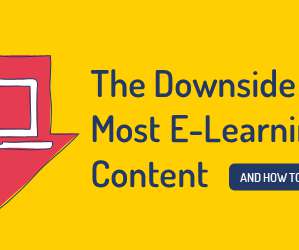
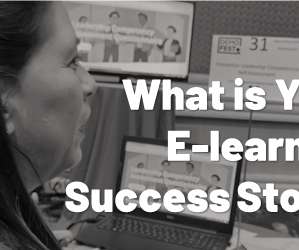



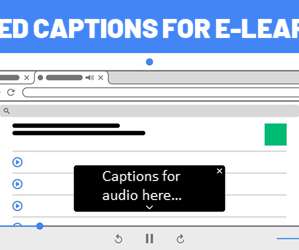












Let's personalize your content