Check Your Spelling & Grammar with the free Microsoft Editor Browser Extension
Rapid eLearning
APRIL 14, 2020
Microsoft recently introduced their grammar/spelling browser extension, Microsoft Editor. The app is available to anyone, but with a Microsoft account, you have access to more features and multiple languages. Download the fully revised, free 63-page ebook: The Insider's Guide to Becoming a Rapid E-Learning Pro.

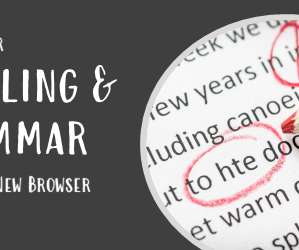







































Let's personalize your content